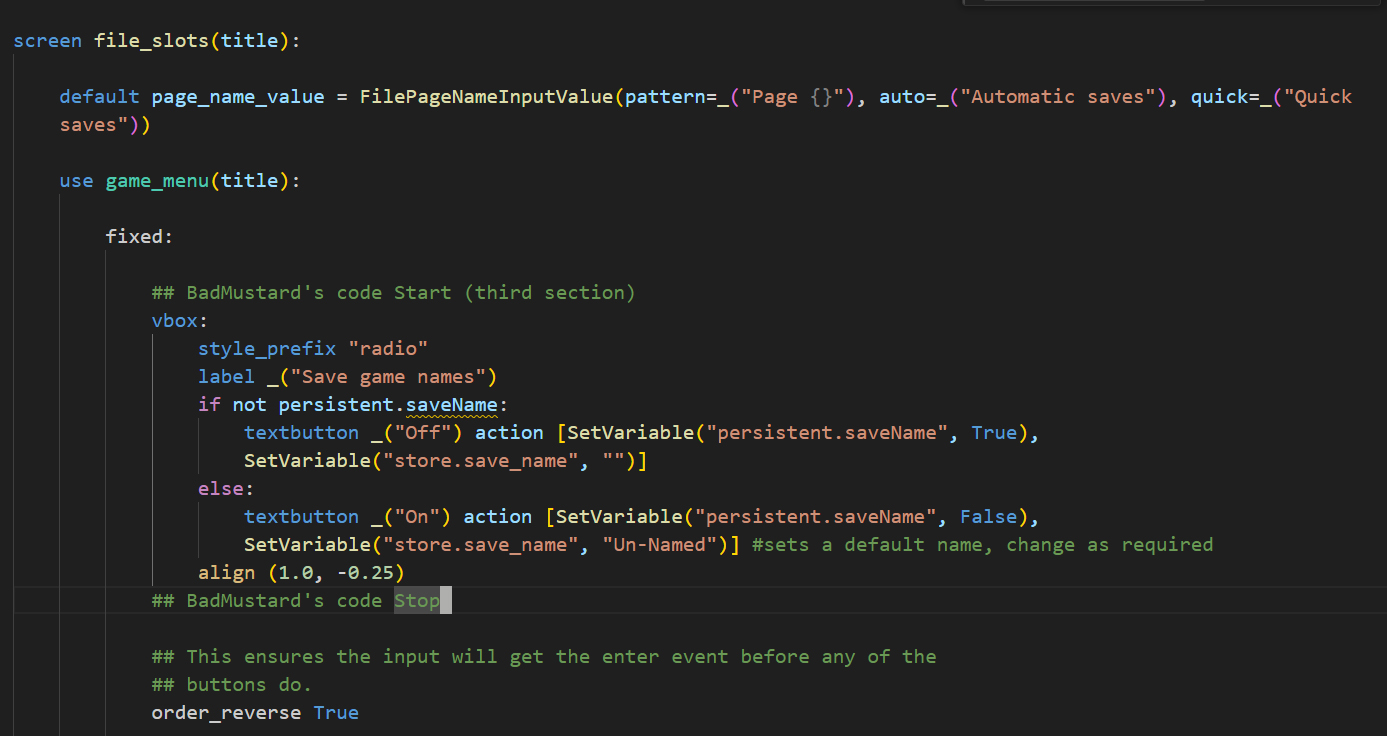Thanks for sharing this, I have been looking for this solution for a long time. I would like to ask, how can I move the setting to the saves page? Like this https://drive.google.com/file/d/1ADp_GUiND8v0CHke0XNEpFpqIL_fiI4O/view?usp=shari...
Viewing post in Renpy save game Names comments
only minor changes (and they changed the image for their check box gui/button/check_foreground.png and check box gui/button/check_selected_foreground.png)
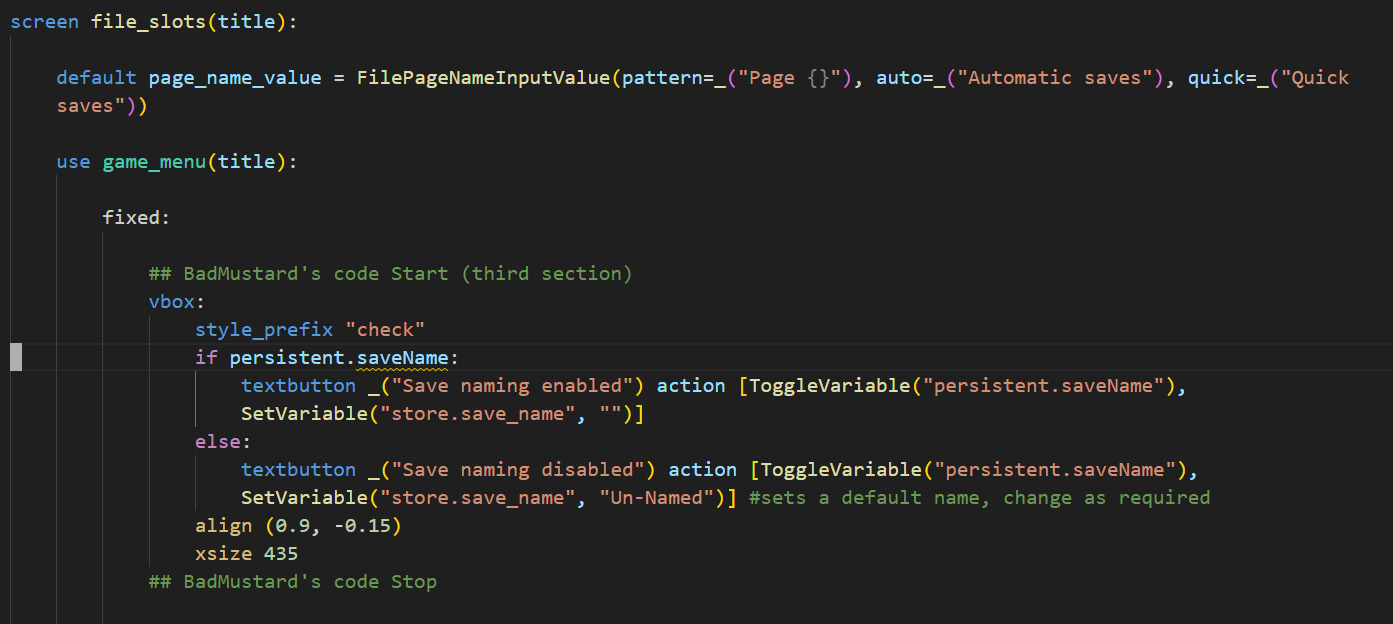
formatting may not be correct for the code below (follow formatting from image above)
## BadMustard's code Start (third section)
vbox:
style_prefix "check"
if persistent.saveName:
textbutton _("Save naming enabled") action [ToggleVariable("persistent.saveName"), SetVariable("store.save_name", "")]
else:
textbutton _("Save naming disabled") action [ToggleVariable("persistent.saveName"), SetVariable("store.save_name", "Un-Named")] #sets a default name, change as required
align (0.9, -0.15) #adjust this as required for positioning
xsize 435
## BadMustard's code Stop