I downloaded it on Mac but it says unable to open.... how do I get a refund?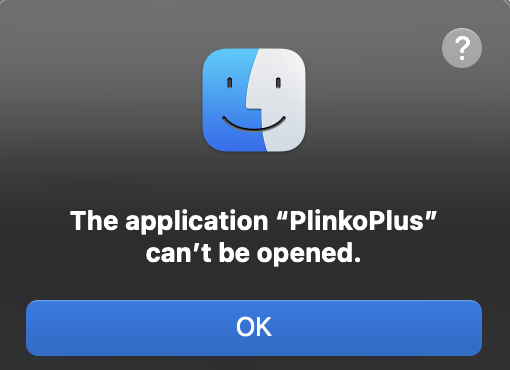
Viewing post in Plinko Plus - TikTok Live Game comments
Hello! I'm sorry for any inconvenience. Rest assured that the application works perfectly fine. You simply need to grant permission, as you haven’t downloaded the app directly from the App Store. Depending on your MacOS version, there are different ways to allow the app to start. Please refer to the "Help Guide & Tips" provided. Under the "Installation" section, you’ll find a short guide on how to start the app on MacOS. If you still require assistance, feel free to contact me via livegameyouplay@gmail.com
In case the solution in the "Help Guide & Tips" doesn't work for your MacOS, follow these steps:
1. Unzip “PlinkoPlus.app” from the “Mac.zip” to your desktop (so without the “Mac” folder, only “PlinkoPlus.app”)
2. Open “Terminal” on your Mac (on the top bar you chose Go > Utilities and you will find “Terminal”)
3. Type: cd Desktop
4. Type: chmod +x PlinkoPlus.app/Contents/MacOS/‘PlinkoPlus’ (If it doesn’t let you, use sudo chmod +x PlinkoPlus.app/Contents/MacOS/‘PlinkoPlus’)
5. That should be it!
In case you need more help, check this video (also, it's the same situation for other itch.io game):
It goes step by step through all process. Just change with PlinkoPlus.app and ‘PlinkoPlus’
