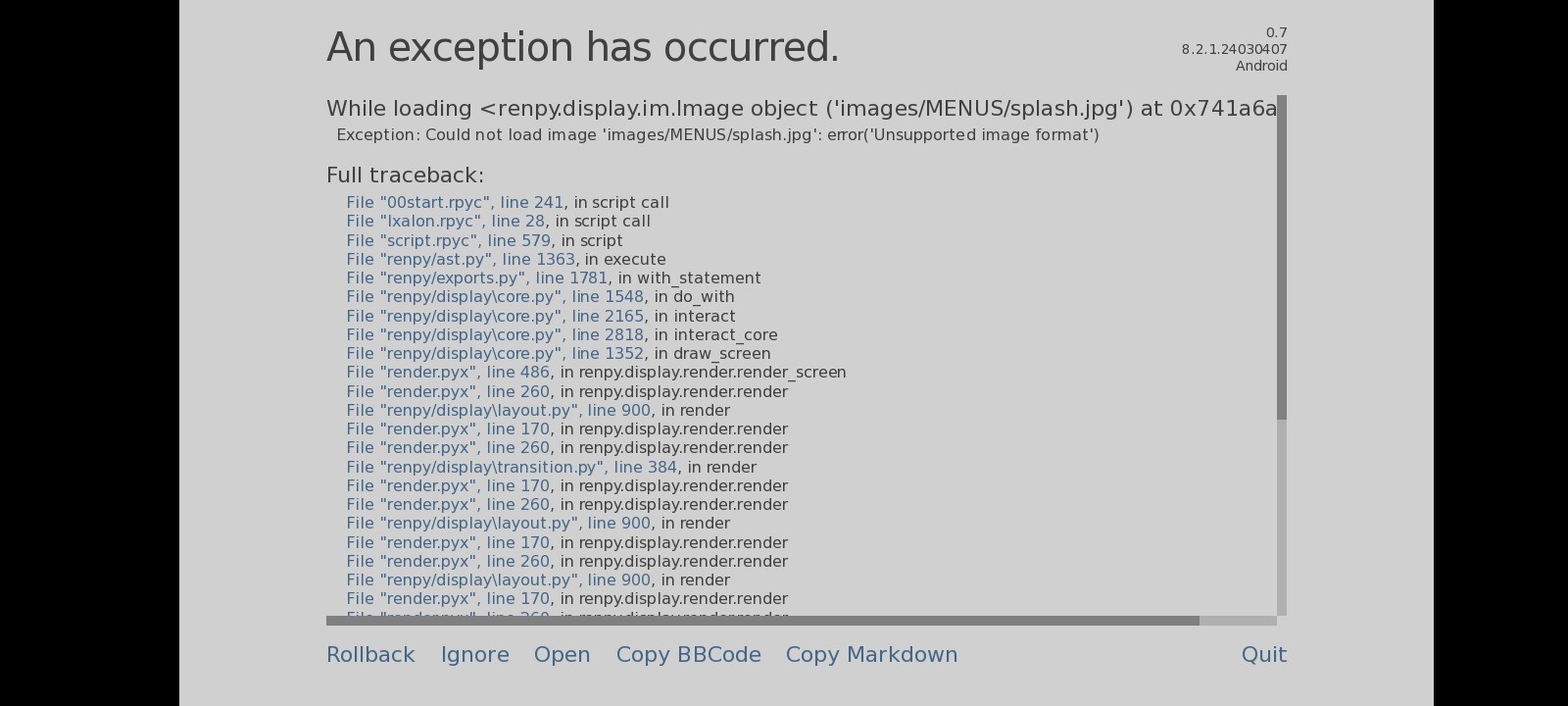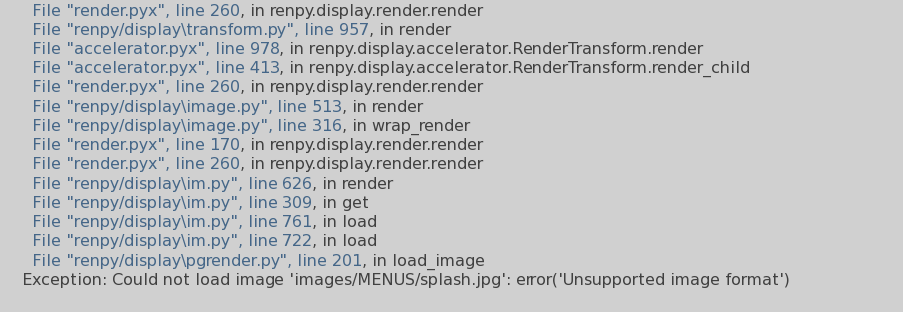Sorry my friend, but this had to happen sooner or later. The game grows bigger and Android can't handle too large applications. Try again, make sure you spelled all directories right, and the rpa needs to be in a folder called "game", NOT "game directory".
Tanxui is actually right. I followed their instructions and found now im able to play. Finding the "game" file to move the "rpa" into is the only hassle. But I'm sure you will soon enough find the correct way to move the rpa. This message wasn't too helpful but I wanted to thank tunxui for the assist.