Ok i kinda found out how to add stuff, though im still having trouble adding variables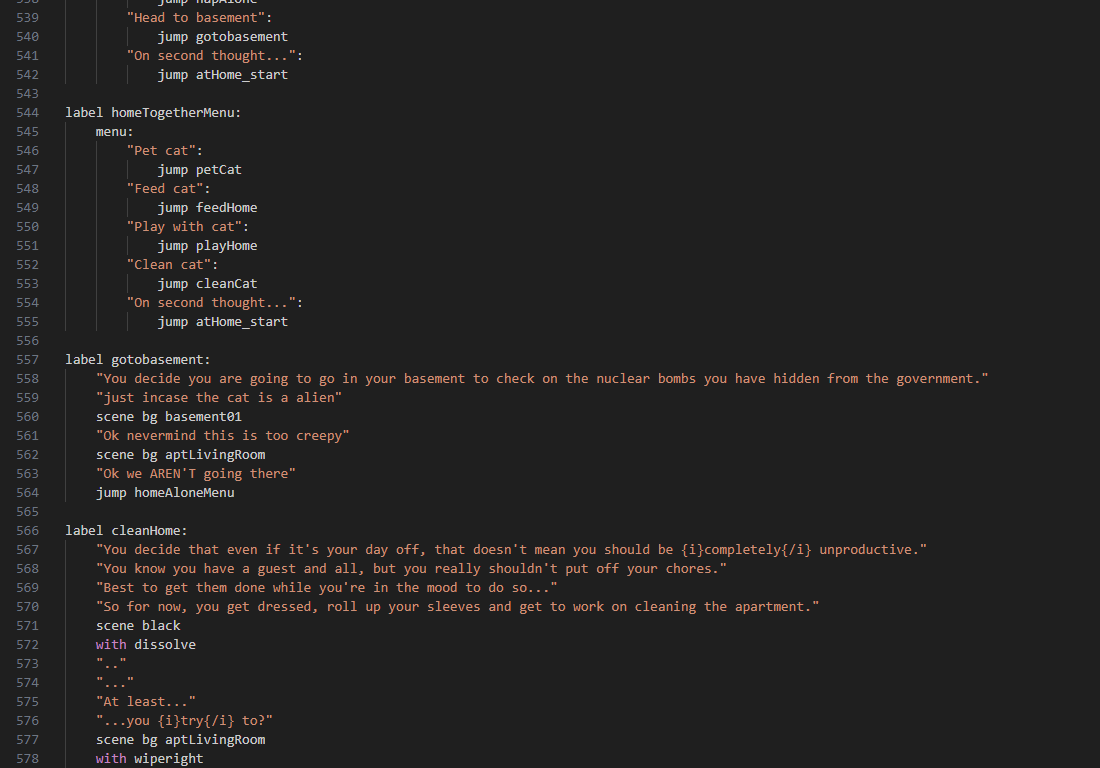
Viewing post in Do NOT Take This Cat Home comments
It depends on what you want to use the variables for -- like storing numbers and persistent data or music and images. Depending on what you want the variables to do, there's different ways to implement them in Ren'py.
I read forums and stuff to see if there were certain things I could do but I started with watching the videos in these playlists:
Visual Novel Design's "Ren'Py Essentials":
https://youtube.com/playlist?list=PLMdFGlfdL57MSSForRZZBJtS-N9thXSA6&si=keI05hqF...
Zeil Learnings's "Visual Novel using Ren'Py":
https://youtube.com/playlist?list=PLlZCSNfSKux2hXoo46rbBIVzl-7pZFRQh&si=F4tSIpid...
Learning the basics makes it easier to see what the code in mine and others' Ren'Py games is trying to do. I hope that helps! Good luck!
If i make a fan "DLC" of the game should i post the entire game or just put the rpy files in a zip and a folder with the custom image the fan dlc would use with a notepad instruction on installing it
Simply.
option 1: put it as a simple download (entire game)
option 2: put the rpy files in a zip, add the Image folder called "DLC" and have a notepad request to move it to your game folder and if it asks to replace anything hit "yes"
**Sorry this is so late! I wrote this days ago but then came back and saw that itch.io had saved my reply, but I hadn't actually pressed "Post reply"!
For most of the backgrounds, I found reference photos on Pexels.com and redrew them at bizarre angles. I heavily edited all of them in Medibang: blurred them out, added chromatic aberration, inverted colors, added overlays with saturated colors or noise for fuzzy effect, etc.

