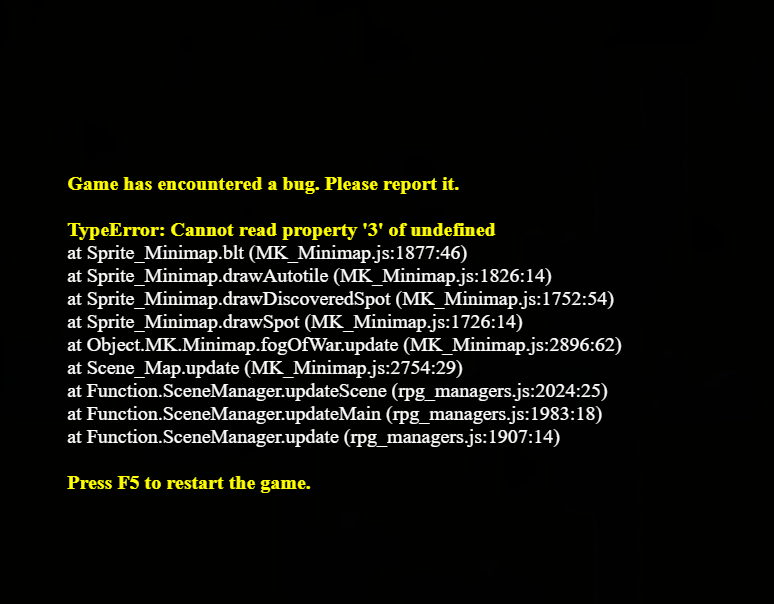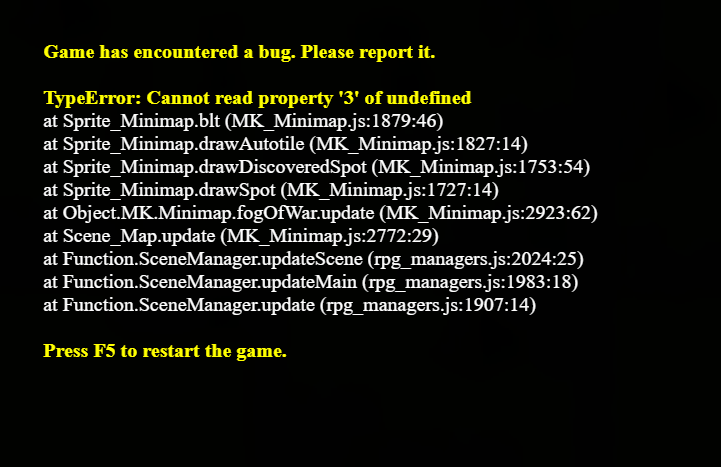Worked wonderful when testing in MV, but after deployment the free version only displayed events, not the map.
So I figured might as well try the paid version. Works fine when testing, but when deployed I get this.
Please help! I need this urgently, as I've already published the game I need the minimap for...