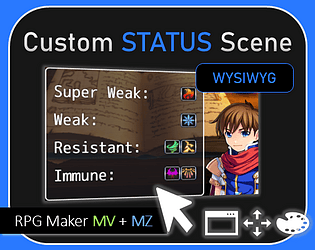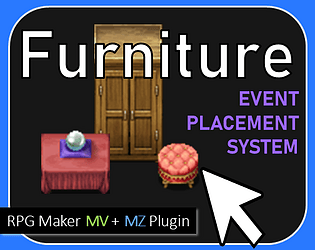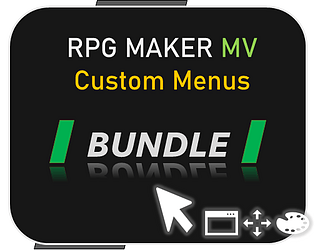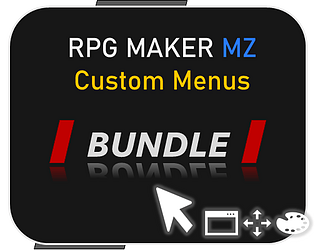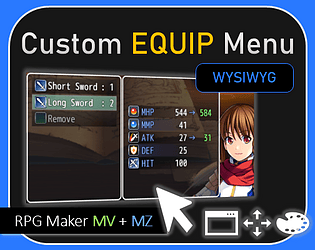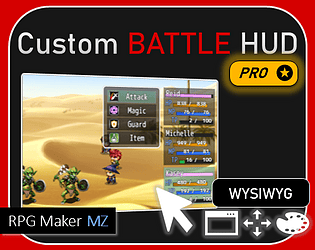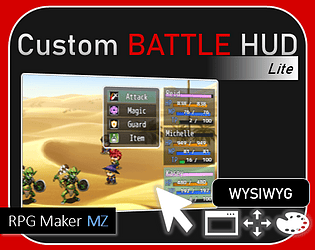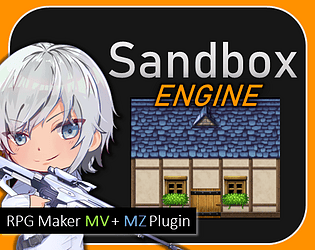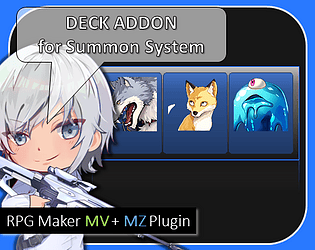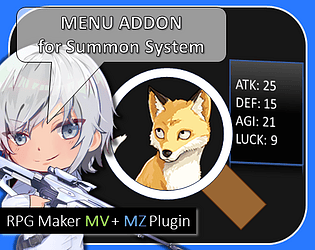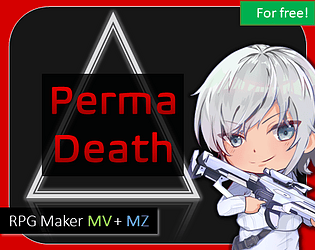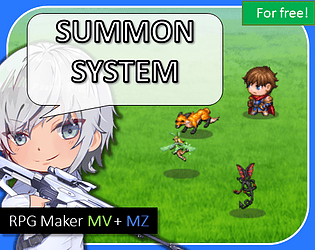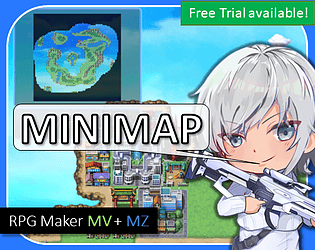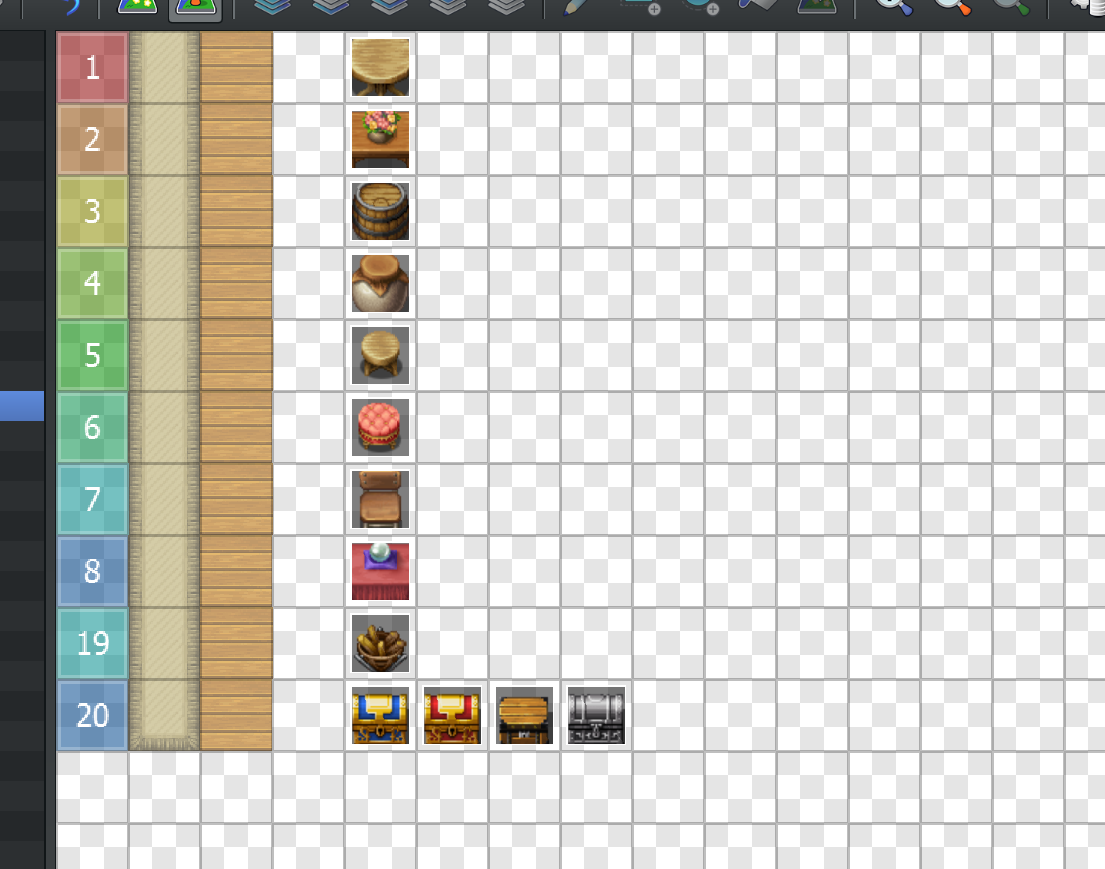Fixed. Please try again!
Aerosys
Creator of
Recent community posts
This might not work well from a technical perspective. I just wrote a short plugin that removes pets from the battle UI, however, I don't know about side effects or how your game will react on it.
Create a new plugin with any name and paste this:
/*:
* @target MZ
*/
// Override
Window_BattleStatus.prototype.maxItems = function() {
return $gameParty.battleMembers().filter(actor => !actor.isPet()).length;
}
// Override
Window_BattleStatus.prototype.actor = function(index) {
return $gameParty.battleMembers().filter(actor => !actor.isPet())[index];
}
// Override
Window_BattleStatus.prototype.selectActor = function(actor) {
const members = $gameParty.battleMembers().filter(actor => !actor.isPet());
this.select(members.indexOf(actor));
}
As I said, I don't know how the engine will function once the battle UI and the actors on the field are no longer in sync.
Oh, that should not happen. All of my menu plugins share the same code to render faces, so the blurring should occur everywhere or not at all.
In your game project/uicustom, you will find a file called config.json. Please send it to mail@aerosys.blog so I can analyze it for you. And I also need to know your game resolution (i.e. the width&height of your game window).
Thanks!
Have you tried Menu Addon for Summon System – Aerosys' Blog ? This plugin should hide pets from your menus and move them into a new menu.
- Yeah, great suggestion, should have been the bare minimum. I will add it soon!
- There's a button "absolute" that allows you to enter any width you like
- Not yet, RPG Maker's core code is designed to use the same font sizes for HP, MP, TP everywhere across your game. But I can add some font settings, though.
This script is just the equivalent of the event command "change actor face", when you want to permanently change an actor's portrait for the rest of the game. Usually happens after some story twist, or when an actor changes their class. You find the event command to execute scripts on the event commands page 3, bottom right.
Using the <Menu Portrait: picturename> tag on actors in the database is usually the way to go.
For the moment, I'm focusing on other things (actor portraits based on equipped weapons, icons on HP/MP/TP gauges, shop scene), so I need to postpone such a request. What exactly would you like to display? When it's something situational, it might be better to move it into an extra plugin because I want this plugin to feel light.
When you are referring to the minimap that shows all the rooms, then you will find it in the Common Events which you can simply modify and extend.
When you are referring to the minimap that shows the current map, you will find an advanced map that allows such notetags on events, here: Minimap for RPG Maker MV & MZ by Aerosys
Okay, I can add something like "more stats" and "even more stats" to the plugin!
With regards to the complexity; I think the complexity is still manageable. Given we combine a menu X with an actor Y being equipped with weapon/accessoire Z, we end up in many combinations regardless we are using notetags, plugin parameters, or custom code. And I believe that one 1 single file that holds everything is easier than having numerous notetags or plugin parameters. They are simply too flat and offer no flexibility.
Please try it again with all other plugins disabled.
Furthermore, I need to know whether you are using MV or MZ.
Last but not least, can you screenshot the dev console? To do so, do the following:
- When you see the error message, press F12 to open the console
- Important! Navigate to "console" tab
- Screenshot the dialog window
Thanks for your feedback!
- It will probably be easier to draw all backgrounds as a single image and use this as a background. The UI cannot handle multi-selections very well.
- ---
- Not yet, but I want to add this feature soon. I actually like how eg Genshin Impact shows characters in different poses in different menus, e.g. showing a mystical pose in the skill menu, attack-pose in equipment etc.
- That's a bit more difficult. Actually, you can do that already now but it requires custom coding, because every game will have its own use-cases and rules, and as soon as I create notetags, it's just a matter of time until the next game devs asks for another rule :)
Create a new plugin with any name and paste this:
/*:
* @target MZ
*/
(function() {
const _menuPortrait = Game_Actor.prototype.menuPortrait;
Game_Actor.prototype.menuPortrait = function() {
if (this.name() == 'Reid' && this.isEquipped($dataArmors[1])) {
return 'Reid_LiteArmor';
}
if (this.name() == 'Reid' && this.isEquipped($dataArmors[2])) {
return 'Reid_HeavyArmor';
}
// use default portrait
return _menuPortrait.call(this);
}
})();
3. Sure. What data should I add to the plugin?
When the HP/MP are exceeding to the right in the skill menu, then I think that your game window resolution is too small. The MK UICustomizer plugin doesn't control the skill menu. You can buy my skill menu customizer because then you can move around widgets in the skill menu, or you can look for alternative plugins, because the MK one, which is available for free, only focuses on the main menu.
I like your idea to pin the / symbols to force-align them, so it will very likely come in a future update!
I tried the VS option "skip party command" and it works fine for me with my plugins. Are there any other VS plugins that might interfere?
Can you also tell me which battle system you are using? (Turn based, Time active, Time wait, ...)
I can add a "skip party command" action by myself because I like this feature, but please understand that this feature will be included in the pro version of this plugin.
You use MZ, right?
It looks like only the HP/MP/TP are affected; in a way that the space is not enough to fit all the text in it. In my plugin, go to "Gauge Settings" and try overriding the "width" value, and set the override for "all scenes" or "all scenes except battle".
Furthermore, try disabling all other plugins and check whether the issue persists.
I hope so. It is essential for furnitures such as beds or wardrobes. For the moment, you can do that only by using bigger sprites, however, I understand that it sometimes doesn't feel just right.
I'm thinking about notetags that would "stretch" an event's blocking area, or something like that. I'm still looking for a good way to design and implement.