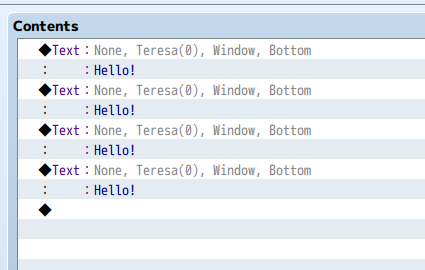Hi!
On my understanding, you do not want the face window to open/close. On that case, set both durations parameters, of the openness animation and movement of the window, to 1.
Put the initial position of the window outside of the screen. Put the target position on where you want the window to appear.
When the message window closes, the face window will return back to outside of the screen. Since the movement duration is 1, it will be instantly.
Is that effect are you aiming for?