Didn't see this reported so I thought I'd ask/report.
This is pertaining to "Content Removal" settings in the 2.99 Windows Uncensored patch.
I have the menu for it, however there doesn't seem to be a way to actually apply the content removal options. You click on it it lights up, but there's no apply button so when you leave the settings and come back it's dark again. *Edit* I'm really confused now because I loaded it back up and now this error isn't happening, But I had tried restarting pulling the patch out and putting it back in and trying again before making this post, but now the content removal selections seem to be saving when leaving the settings menu.
I tried it with each option and have tested it with at least the no small boobs option and load up a fresh new game and still see flat chests (I feel like that's not intended). *Edit* Now with the no small boobs feature enabled, The smallest size is still called "flat chested" and the icon next to the progress bar still shows a very flat chest, maybe that's still intended behavior, but I feel like the content removal option could be fleshed out some more. and the size that actually shows up starts off pretty big even for the lowest(which honestly isn't that big of a deal). And maybe in the future as a suggestion you could rename the earlier sizes and replace their images on the progress meter. 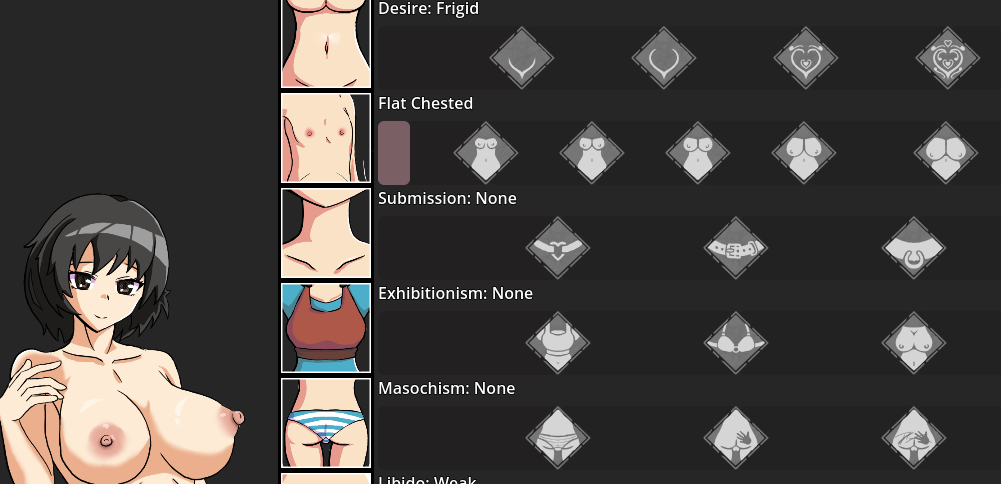
Overall in my opinion as a feature to remove content this feels more like a band-aid than a full removal, It's a good start though and I'm sure removing it everywhere doing the extra work to fill the voids is a huge pain, but I believe it could use some more polish.
Thanks for all the hard work you put into this project!

