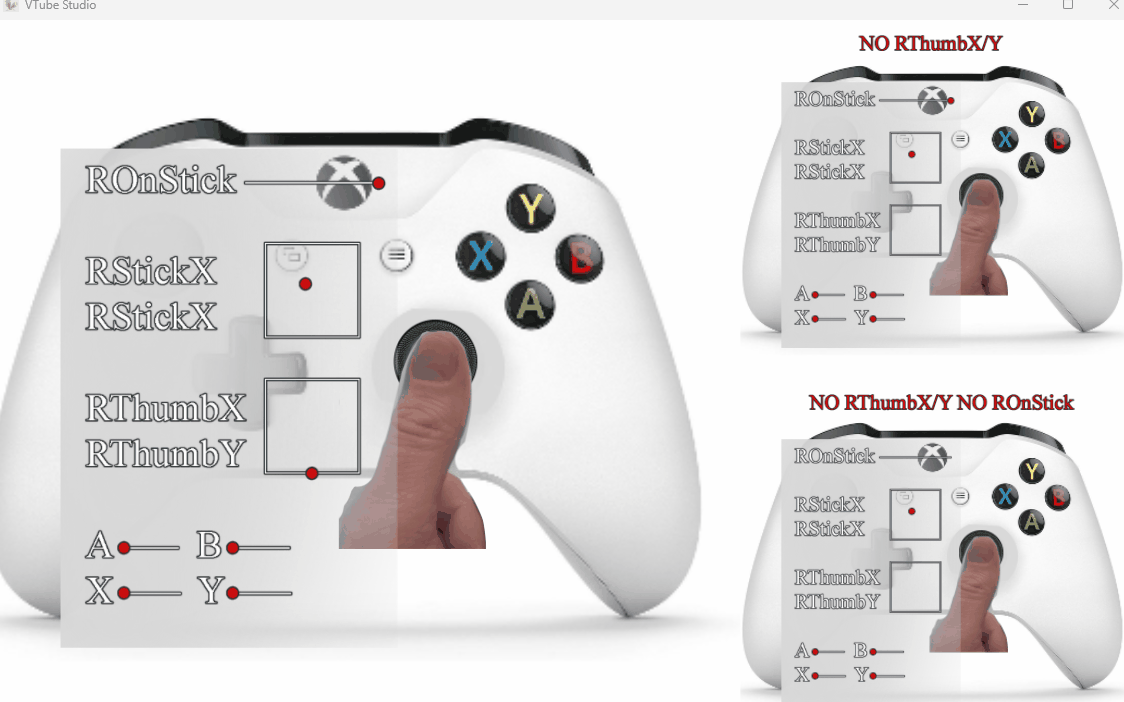Im about to start rigging gamepads for this vtuber model. But im kind of confused on what some of parameters do. I tried looking at the example model but it doesn't show the actual buttons in front of the controller being pressed. I made my avatar with the front of the gamepad visible. I would check for myself by testing all buttons but i don't have a controller with me at the moment.
I was wonder what actions the following parameters do?
RButtonDown
LButtonDown
RButtonPressed
LButtonPressed
ROnStick
LOnStick
LThumbX (Also are these next ones the same as ThumbPosR etc)
LThumbY
RThumbX
RThumbY