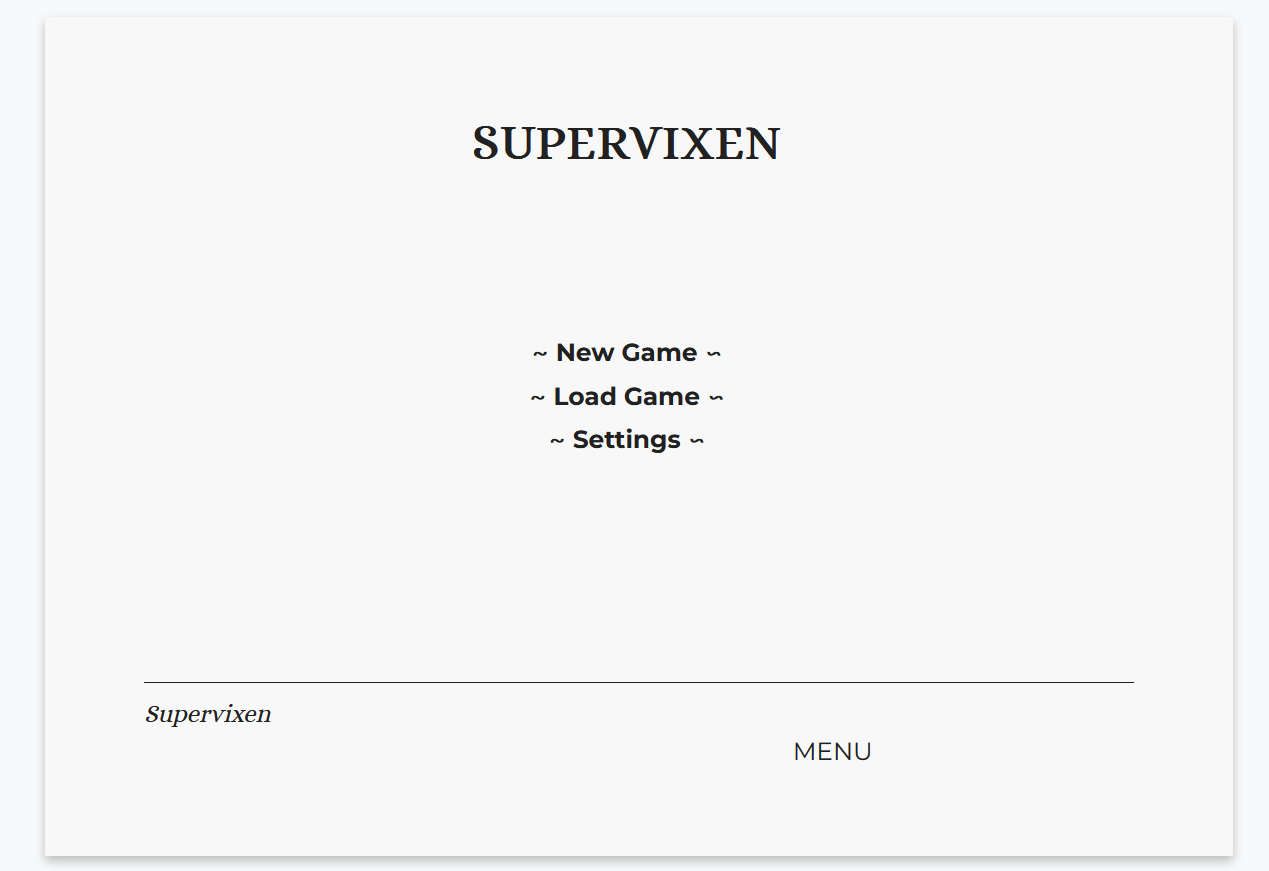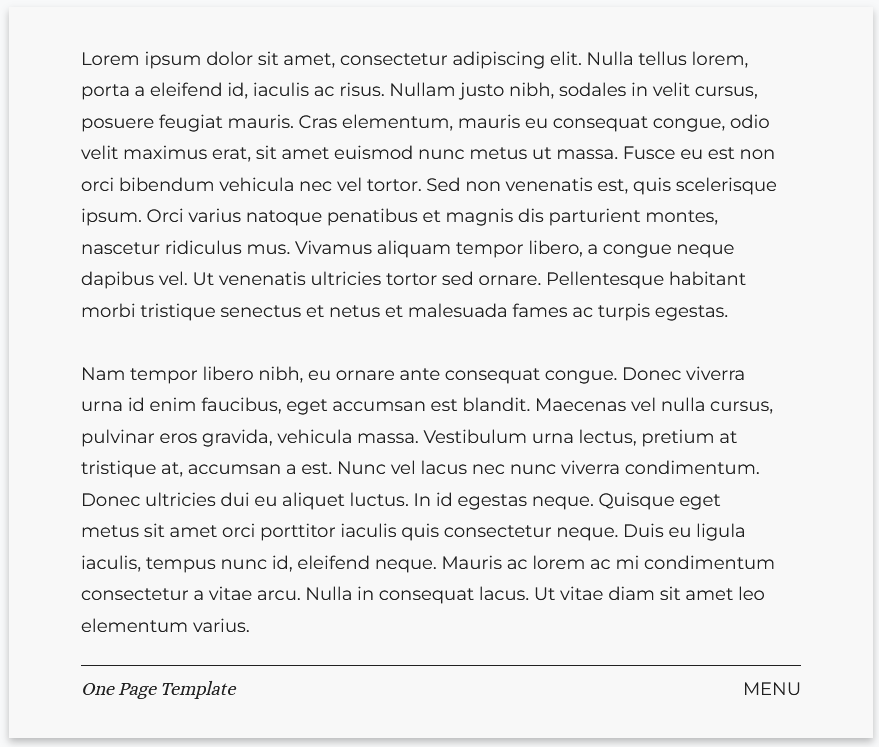EDIT: Just updating my comment to say that the author personally helped me through a silly problem that ended up being mostly my own fault! They're a great help, and I'm super pleased with how my game looks now. Thank you so much!
Love these! Thank you SO much! My game is looking MUCH better. One question, though - I already did most of my game before getting this template. Is it possible to still use it? I copied the javascript and the css and the template pages to my project, and it looks *almost* perfect. But I'm still getting some errors. Is there a better way to do this? I'm using One Page Template and when I start the game, I get the error:
"Apologies! An error has occurred. You may be able to continue, but some parts may not work properly.
Error [tw-user-script-0]: Save.onSave is undefined."
And also the menu seems to be in the wrong place? I'm assuming this is user error somehow, but I don't know where to begin to fix it.