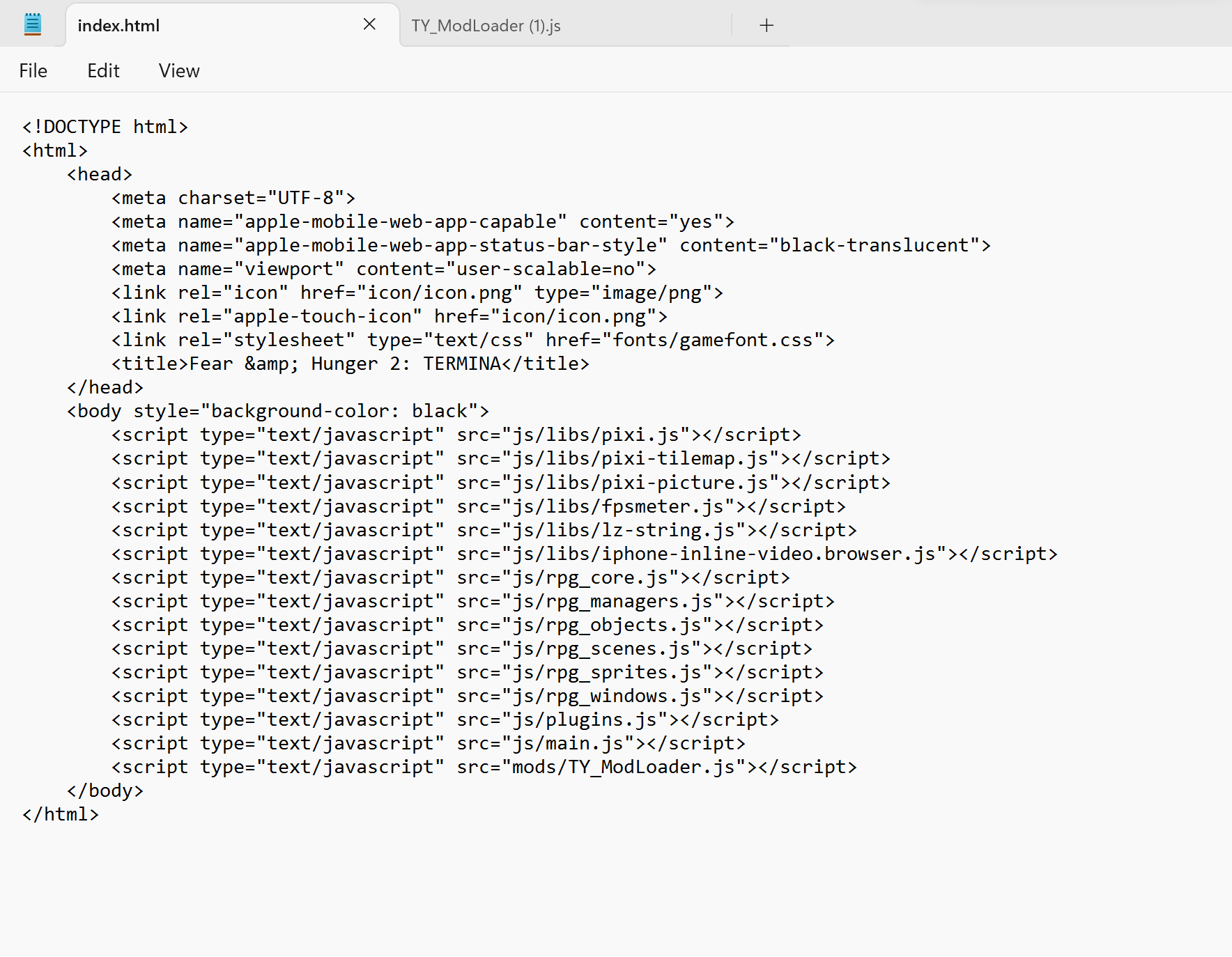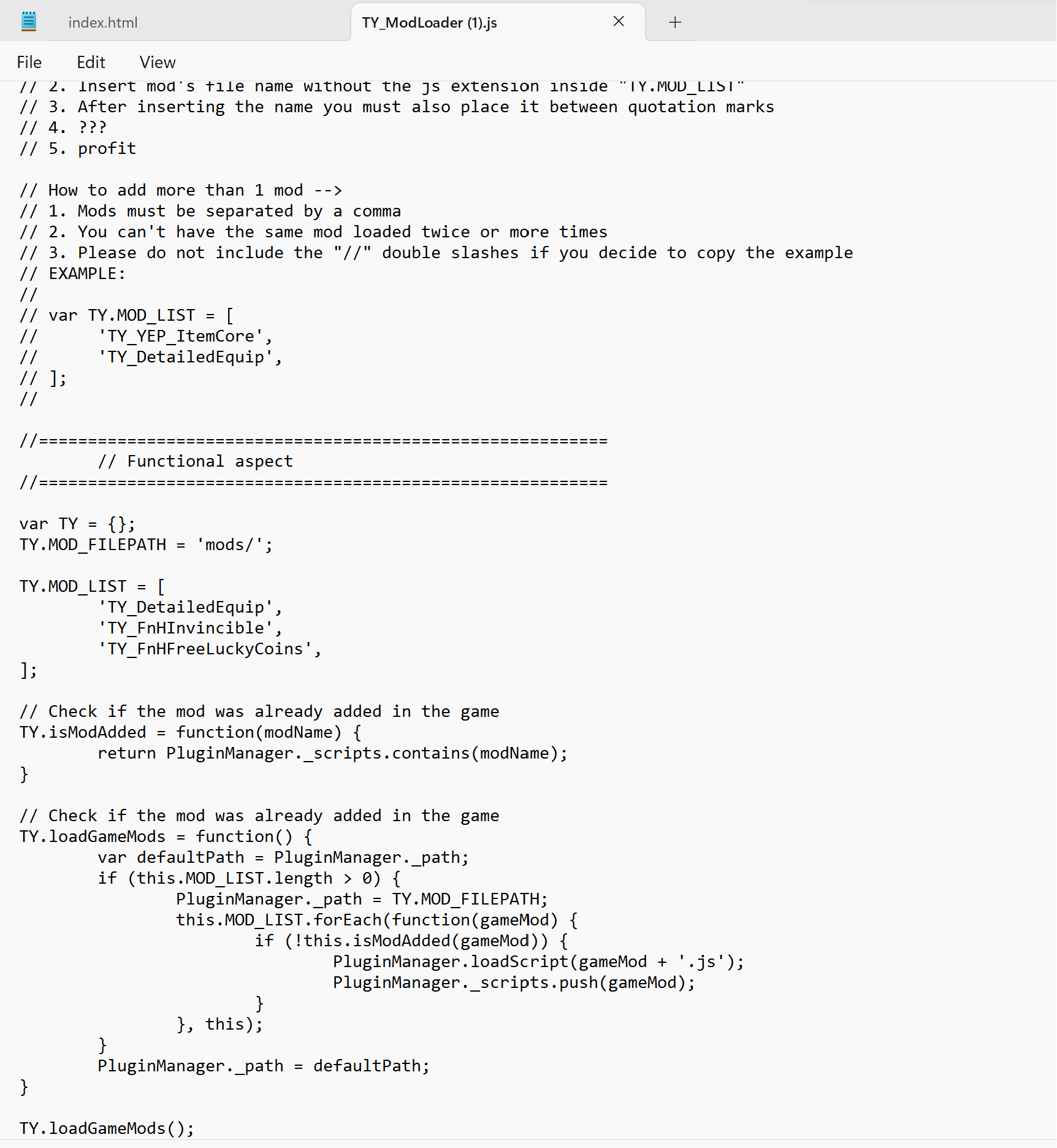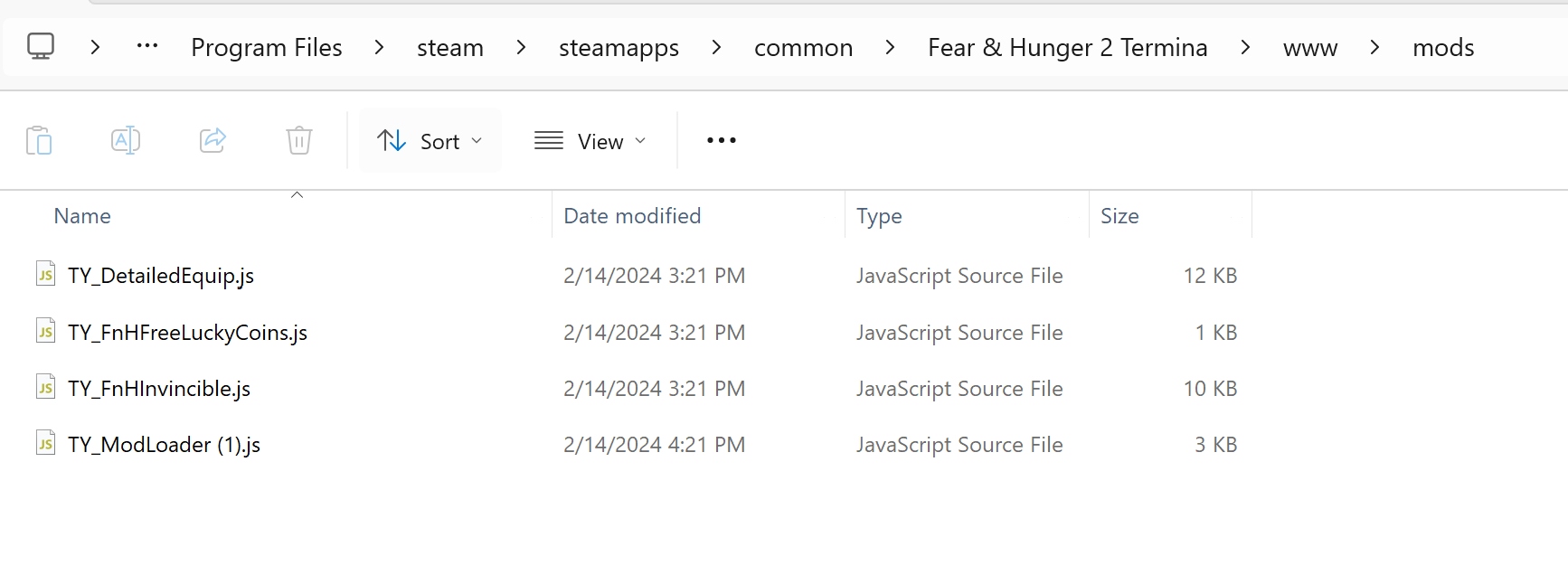If you've done everything correctly that should've been it, the mods will load automatically as soon as you start the game.
But if you say they aren't working could you show me the following:
- index.html
- TY_ModLoader.js
- The mods folder with the mods you downloaded.
Some tips:
- Make sure you named the mods folder in lowercase (not "Mods", "MODS", etc).
- Make sure you have the correct mod names pasted into the TY_ModLoader.js
- Make sure the mods you are trying to use are compatible with the F&H game you are playing.