Version: 2.4.1 (Deluxe)
Description:
I am trying to import a custom mesh into Asset Forge, and while application does load, when I go to select the object, it does not load correctly. The thumbnail is blank and when I go to select it, the object is never loaded.
Blender settings:
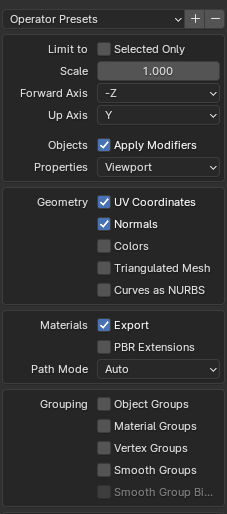
What is shown in Asset Forge:
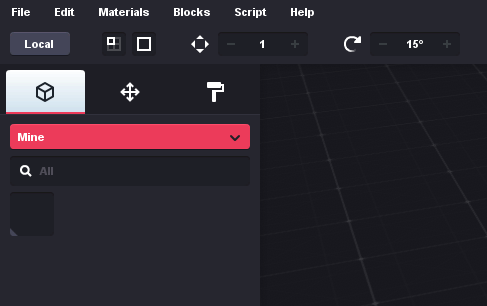
I did try to open this .obj with other applications and it was able to load successfully.
Please let me know if you are able to assist. Thank you!


