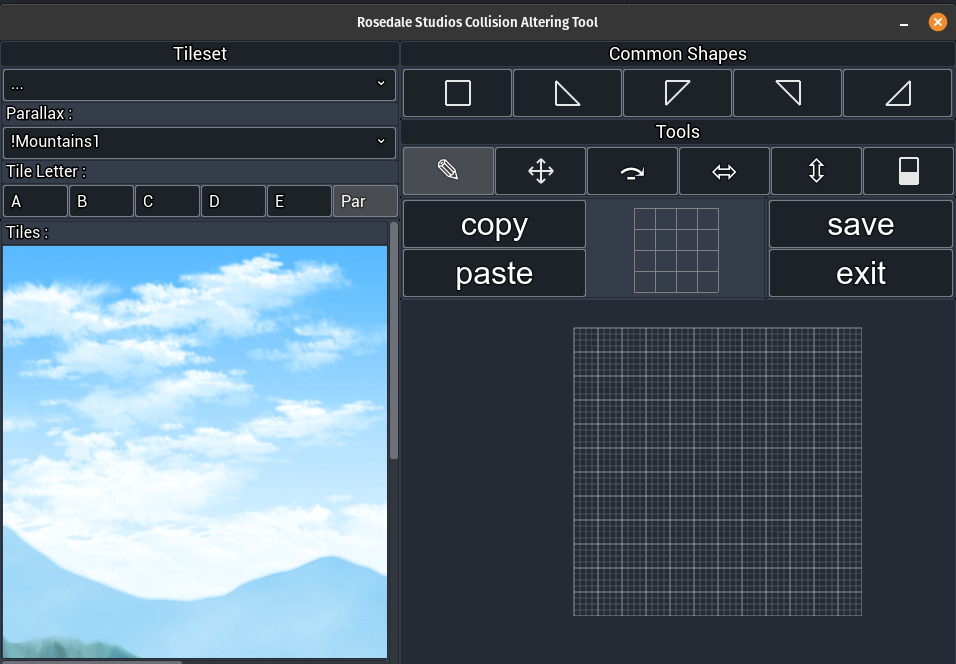Hello, there are currently no guides, as it's extremely easy to edit parallax maps for the collision tool.
First, import your project, choose the "edit colliders" button, from here, instead of importing a tileset, choose the parallax dropdown, and select the parallax you want to edit, THEN for tile letter choose "Par"
From here, it is exactly the same as editing tilesets, draw the collider on the part of the parallax image you want, save when done, and that's it!