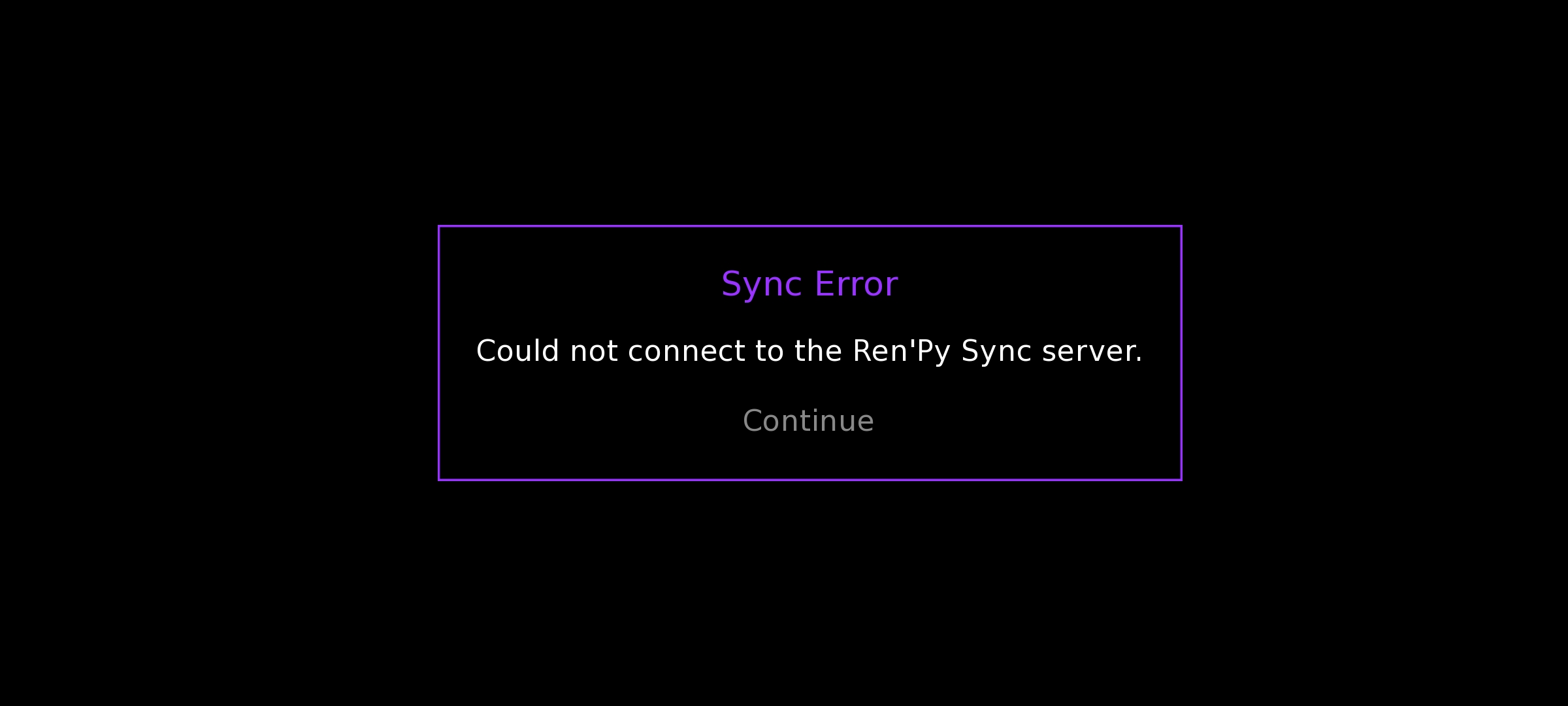Please help. I want to play in ver.67 but it required id sync. Can anyone help me how to generate my id sync?
Giant_midget1403 is right.
The game supports saves from several previous versions. But before updating, you need to make a save in the morning, immediately after Celica wakes up.
As a last resort, you can use the latest autosaves.
It makes sense to start over if you used so-called mods from dubious sites that spoil the logic of the game and cause additional unpredictable crashes.
If you play on a computer, then simply unpack the game (0.67) into a new folder and play. The old version (0.66) can be deleted (first in the trash), since Ren'Py stores saves in two folders - in the game folder and in a hidden system folder.
For Android, you can use the file manager to move your save files to another folder, then delete the old version, install a new one, run it and turn it off, and move your save files to the save folder.
This method is somewhat more complicated, but much more reliable and does not depend on the mood of the Ren'Py sponsor servers.
Deimus carefully indicated the paths to the save files here: https://townofmagic.com/faq/