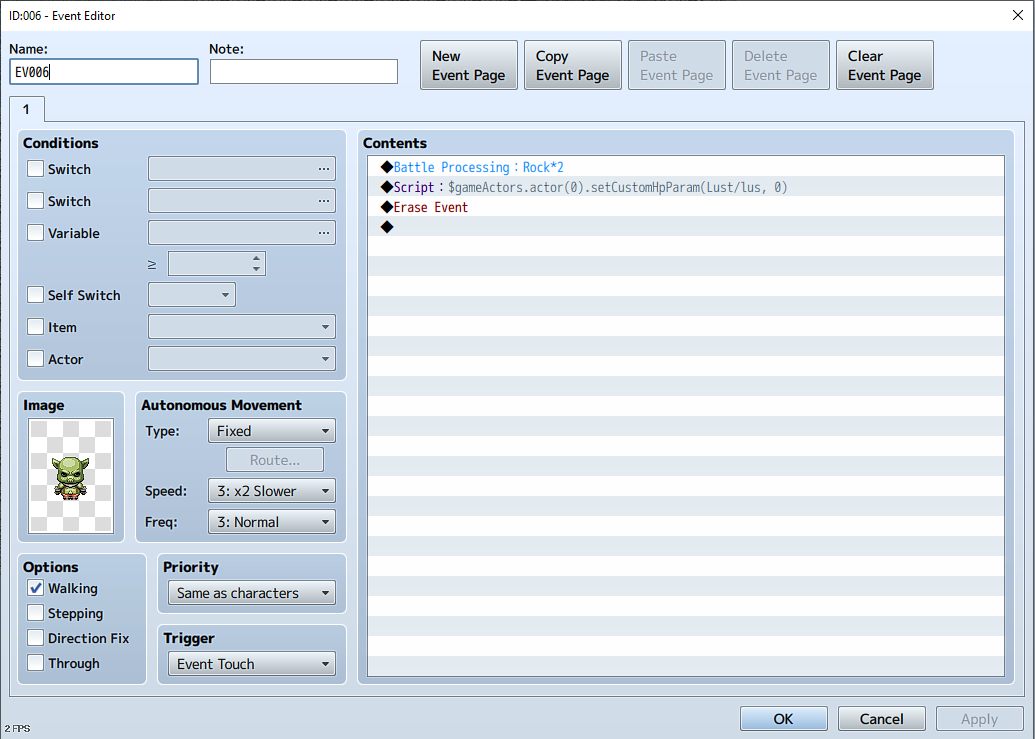Hi, I have downloaded the core plugin, and my gauge is showing, but it's displaying no value. How do I set the maximum value for my custom parameter?
Viewing post in Hakuen Studio Custom Parameters for RPG Maker MV MZ comments
Oh, got it. These parameters are like HP/MP. As so, you need to set their value at 100 on the class note tag you used.
It's like on the class editor curve, when you set an HP value there, the character will start with that HP value: 100/100 But if he loses 10 HP, it will be like 90/100. So, set on the note tag the lus value to 100. If you want the current(not max) value to start at 0, then you use the script call on the help file to set it at 0.