Hello, thank you for your support and interest in the plugin.
You can always find the documentation in the plugin description (Only in case the plugin needs it)
In this case, everything is managed by the plugin commands: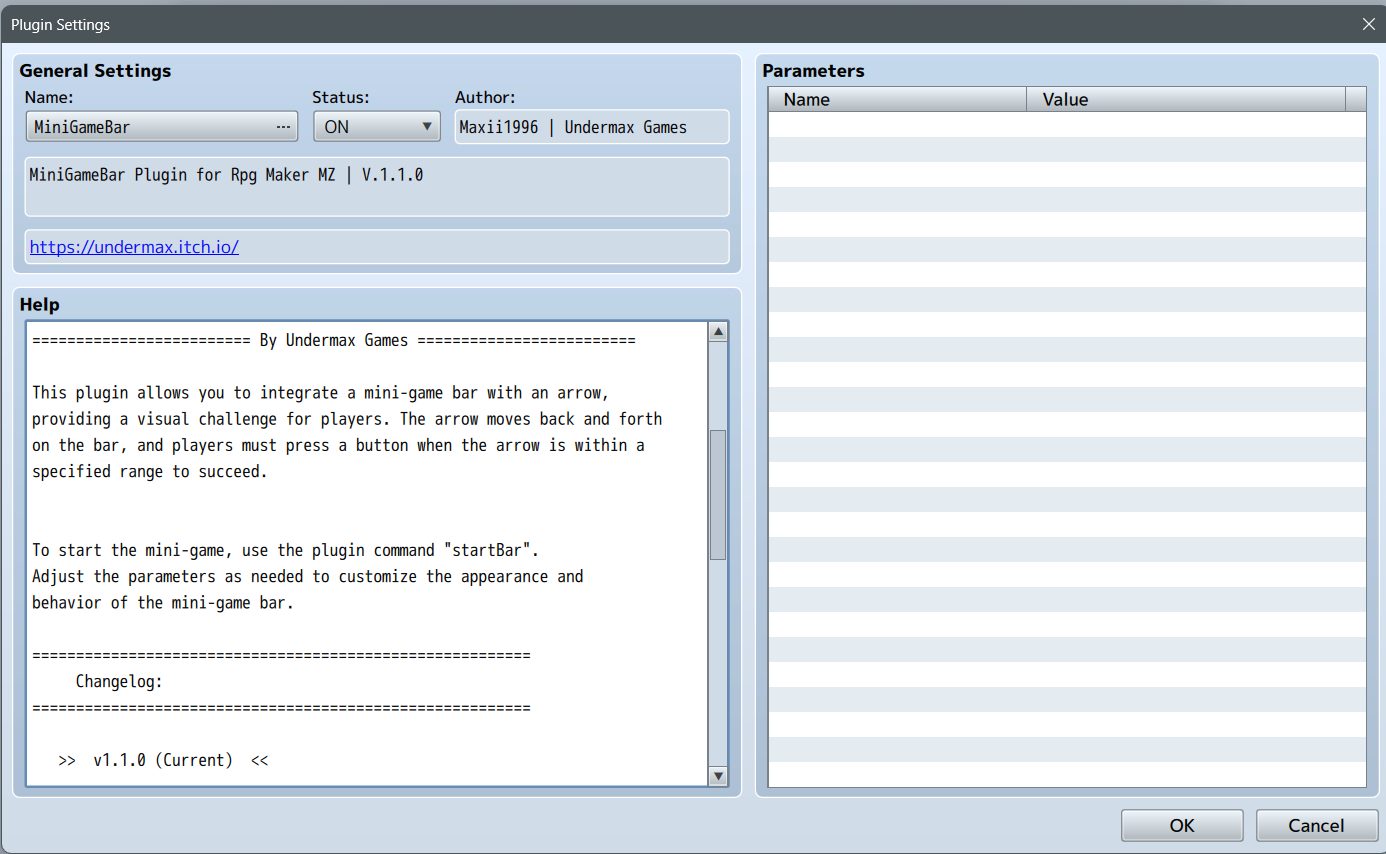
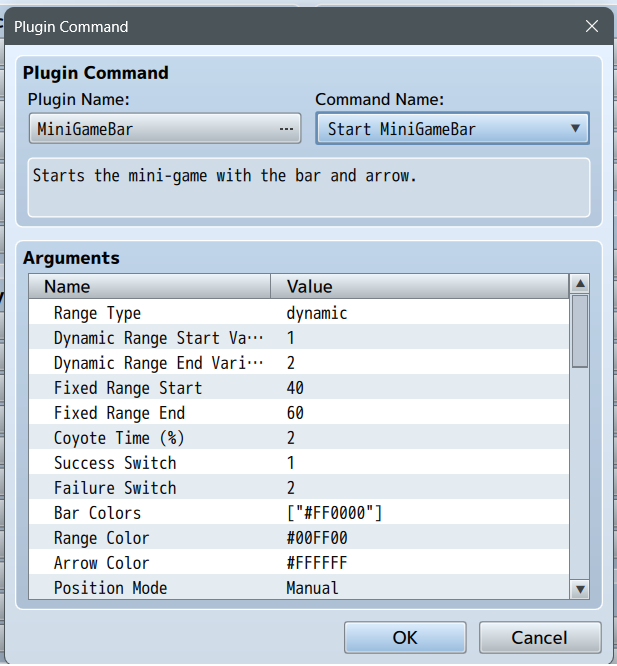
There you can customize the entire plugin as you need :)

