Hey :3
The template looked more like Super Smash Bros because I couldn't find any assets close to Street Fighter, but if you want to make a Street Fighter like game, it's exactly the same mechanics in this template, same controls/mechanics/combos/powers ...etc.
And for Street Fighter camera, here is how to do it in the template:
Step 1:
Fighting Template → Project manager → FollowObjectsWithCamera → Open in editor → Functions → FollowMultipleObjectsWithCamera → Scroll all the way down to change camera zoom comment → Right-click on the event → Toggle Disabled.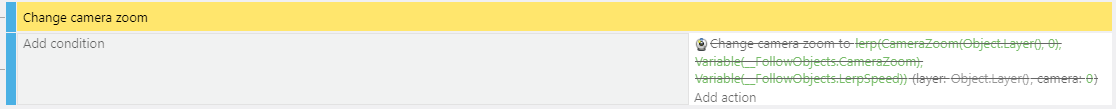
Step 2:
Game scene → Create new Sprite object → Name: LWall → Edit in Piskel → Any color will do → Size: 32x32 → Double-click on the object → Add behavior → Platform behavior.
Game scene → Create new Sprite object → Name: RWall → Edit in Piskel → Any color will do → Size: 32x32 → Double-click on the object → Add behavior → Platform behavior.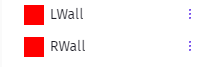
Step3:
Drag and drop the LWall to the scene using this info:
X: -32
Y: 0
Layer: BaseLayer
Width: 32
Height: 360
Now do the same for RWall with this info:
X: 640
Y:0
Layer: BaseLayer
Width: 32
Height: 360
Your scene should look like this: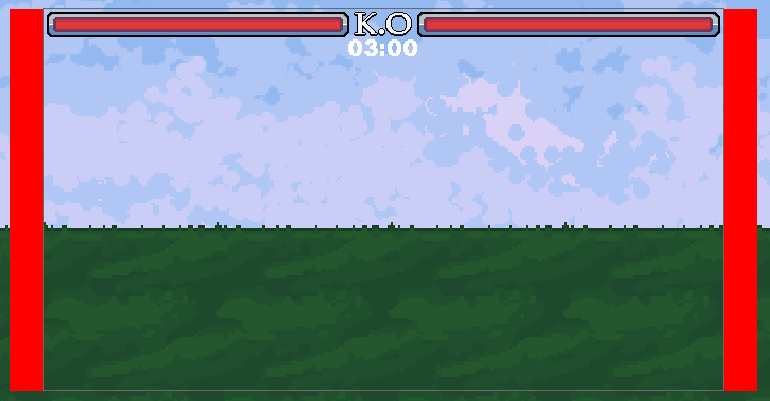
Step 4:
Game scene → Events → New event → Empty condition → Actions:
Change the X position of LWall set to CameraBorderLeft()-32
Change the X position of RWall set to CameraBorderRight()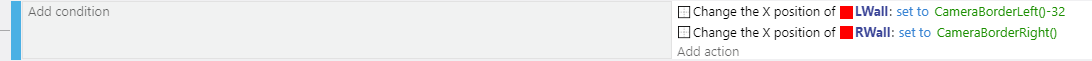
And that's it :) now you can play the game, and you will have the exact same camera as Street Fighter.
Optional: You can at the beginning of the scene hide both LWall and RWall objects.
Hope it helps :3

