Hey @MyCasualGaming,
Sorry to hear that the progress is not being saved for you! I will look into it. I am testing my game against Chrome and Firefox, so I haven't encountered this issue yet. Can you tell me which version of Firefox you're using? Also, It would help me to know your Operating System, like Windows, Linux, Android, iOS etc. If you can also share your console log with me, it would help even more! :)
To get access to the console, it's quite easy on Firefox, just press F12 on the keyboard, you will see a bunch of tabs there, one of them is called "Console":
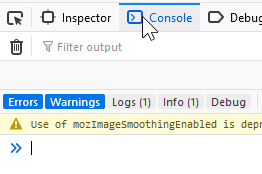
You can copy the console log to https://pastebin.com/ and copy the link to the bin here or send it to me via a private message.
The save data is stored in something called IndexedDB, it's not the same as a cookie. It's a more modern kind of browser storage, and it's super fast compared to other options, that's why I'm using it.
thanks!
-A

