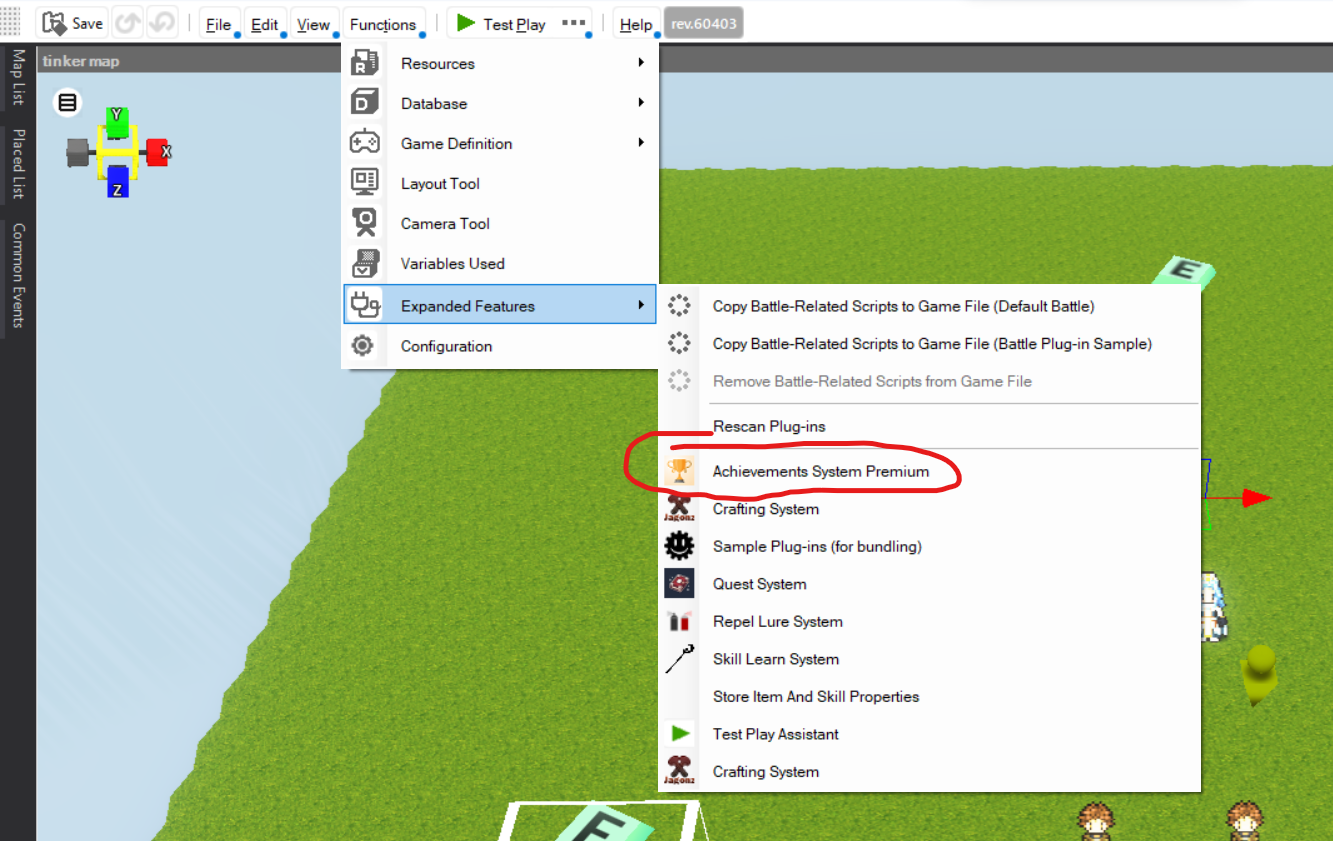Yo, if you want to edit what the banner looks like when you unlock an achievement, you can open your project in Bakin, go to the Layout tool, select "In-Game Effects" folder and go to Free Layouts for Events.
In there will be an "Achievement Earned" layout. Here, you can configure what the banner looks like.
The above assumes you imported the layouts when installing the plugin.
You can create achievements using user interface provided with the plugin. To use it, go to Functions > Expanded features > Achievement system