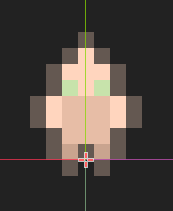The character moves with WAD, but S - status? :) At the same time, WAD is not even in the keybinding menu.
ESC first opens the main menu, and then closes both the main menu and the window opened by the player. It would be nice if the first time they clicked, they still closed the open window.
Stone Barn instead of upgrading to brick, it will upgrade back to wooden. At the same time, it looks like wood, is called wooden, has upgrades like wood, but the capacity is like brick :)
It's the same with cityhall. The brick upgrade will turn into a brick one.