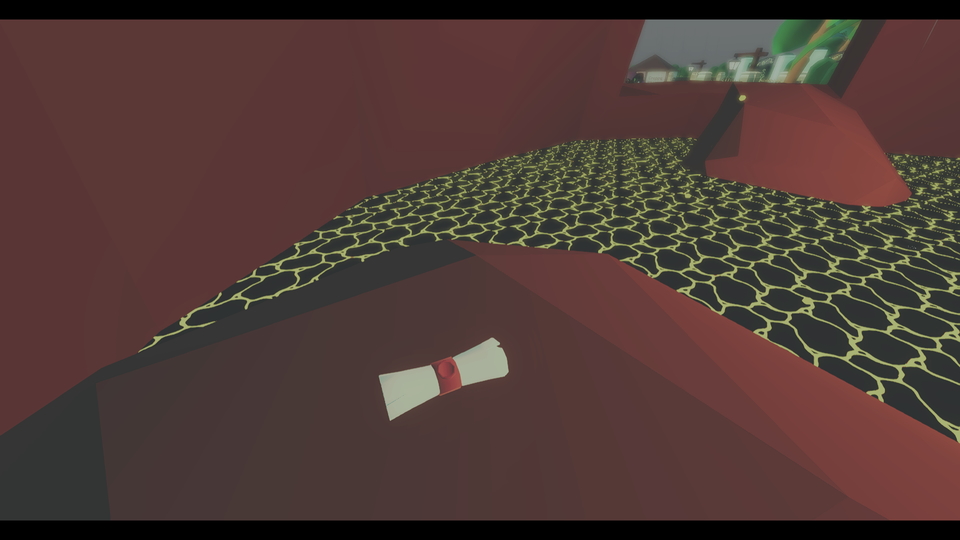I am happy to hear that you like the game! I optimized the game a bit more mostly on the CPU side, but also GPU. I got a 50% increase in performance on my PC and hopefully it's going to be better on your end too.
I also added an option to disable the shadows completely.
If you're still having performance issues try using the retro filter as that also increases performance by a lot.
Also if it's not too much trouble could you tell me your computers hardware specifications and the average framerate you're getting? That way I would have an idea of how much optimization I should aim for in the future.
Hopefully you can finish the game with these changes! To update just download the 1.5 version and replace the old files with the new ones.