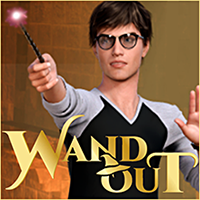Hi.
Do you have a list of key commands for "Wand Out" and Unity games in general?!
What I am asking for is what keys do I press to do things like how to pause the game, how to take screenshot without there being text on the screen, and also how to restore the text once you've taken a screenshot, and other such things.
It would be helpful if such information were in the game itself. Maybe there is, but I haven't found it yet. :(
THANKS!
P.S. I made my own start icon for "Wand Out":