I have a question. Does this allow me to customize the file paths for the files I pack?
For example can I get a file at res://Graphic/icon.png and pck it at the file path res://Graphic/UI/64x/icon.png ??
When you pack the PCK, you specify the root folder that will be packed with the hierarchy preserved. First, unpack the PCK somewhere, then change the contents of the extracted files and specify the same folder when packing.
res://Graphic/icon.png'. This path usually contains a remap file that references file inside .godot/imported`.I see.
The reason I ask this question is because my file path looks a little like this:
res://App/Extensions/My_current_extension/files_i_want_to_pack
res://App/Extensions/My_other_extension/files_i_dont_want_to_pack
etc..
the problem is that I want to pack only 'my_current_extension' but with the full file path from res://
If I wanted to do the full file path I would need to select 'App' as the root folder and deselect every other file but I have too many files for that to be something feasible so I was hoping there was an alternative way of customizing the file path used in the pck.
I was thinking like a textbox where I can write a custom path to attach to the front of the root folder path.
Like this: 'res://App/Extensions/' and then my root folder is 'my_current_extension'
This would remove the need to deselect a ton of misc files that I don't want exported.
need to select ‘App’ as the root folder
Actually if you specify as the root C:/My/App, then inside the PCK there will be paths without App.
I think I need to add a preview of the paths inside the PCK 😅 (link)
It is also probably worth adding packing and extraction modes that would take into account only filtered/visible elements. (link)
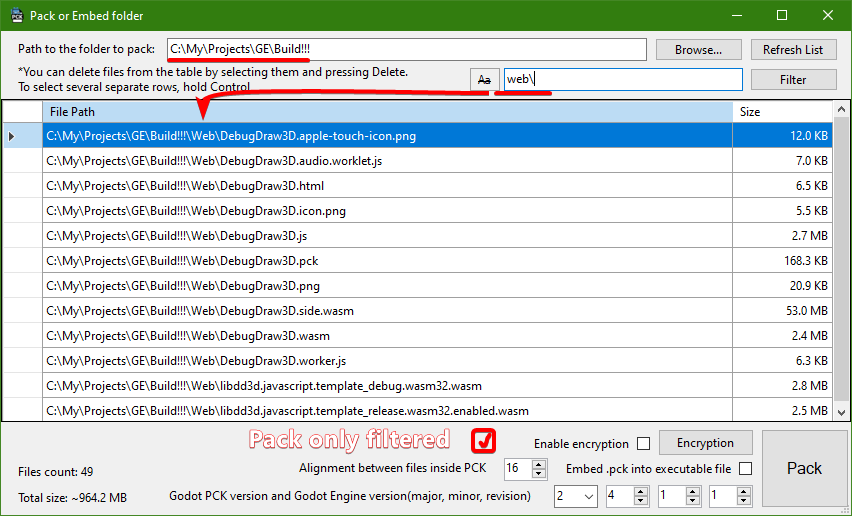
Regarding the prefix, I created a issue