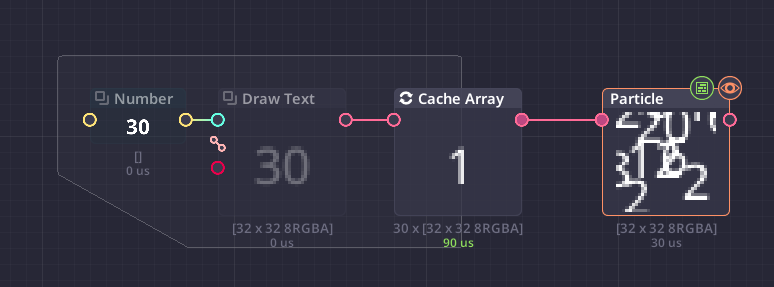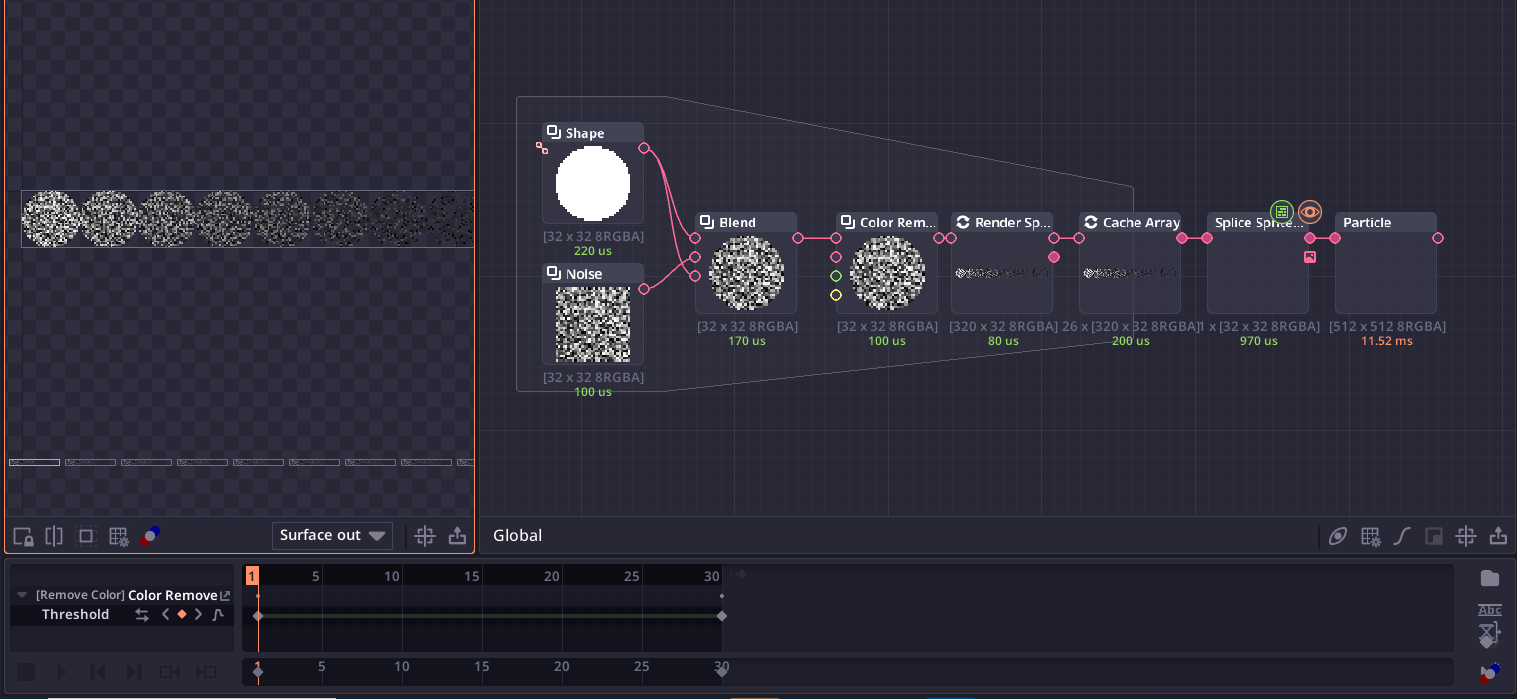Oh sorry, I thought you had a problem with the particle node. You mean there’s a bug with the splice sprite sheet node, right? Thanks for reporting.
Also, you can use the cache array node to create animated particles. I’m planning to make a video about it soon.