Hey there! Any luck with this? :)
Hi :)
Here are my steps :
- Download Godot 4.x (I'm using v4.3.1 for Windows 64b).
- Create a new sample project for desktop.
- Create a sample 2D Scene with a tilemap as a child node :
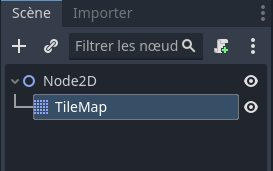
- In the FileSystem window, drag & drop any godot autotile (.png) you have from my assets collection :
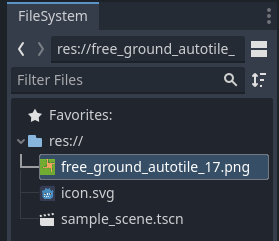
- In the Tilemap inspector, create a new Tileset :
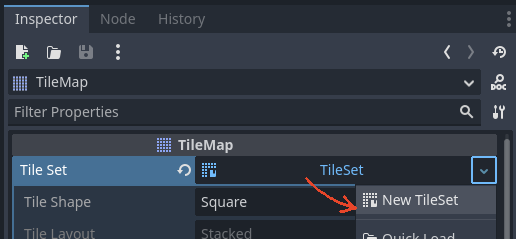
- Within the Tileset fields, add a new Terrain with the following options :
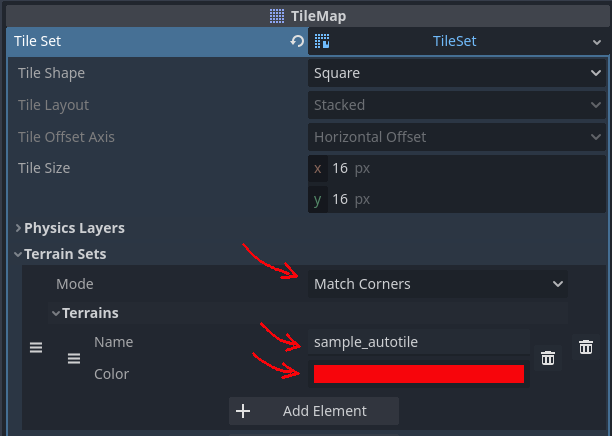
- Now go In the Tileset Tab (should be at the bottom side of the engine window) and drop the autotile.png in it :
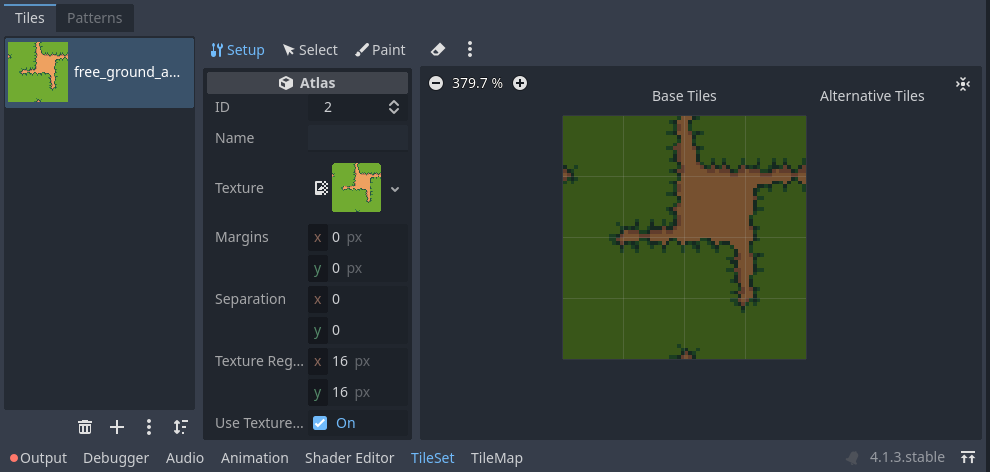
- Select all of the tiles :
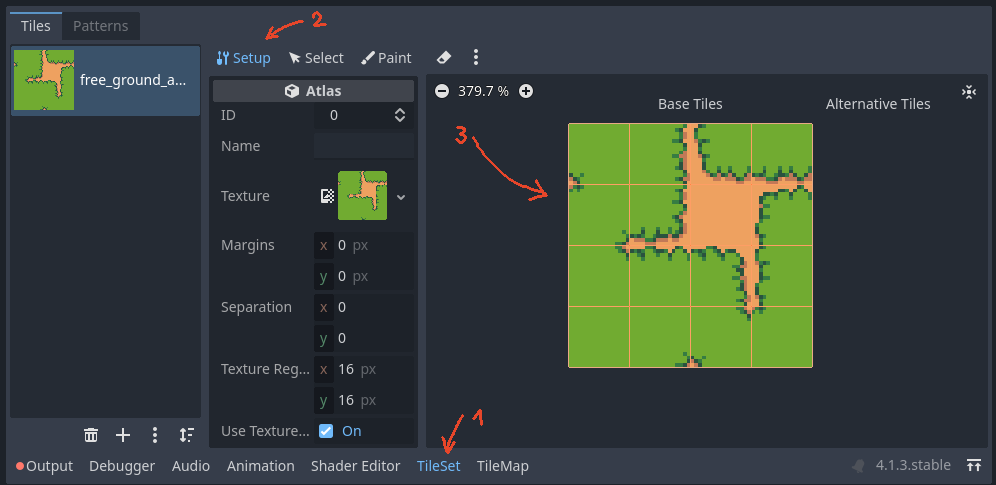
- Go in the "Paint" section, select the options "Terrain Set" + your terrain name and draw the template (in red) as below :
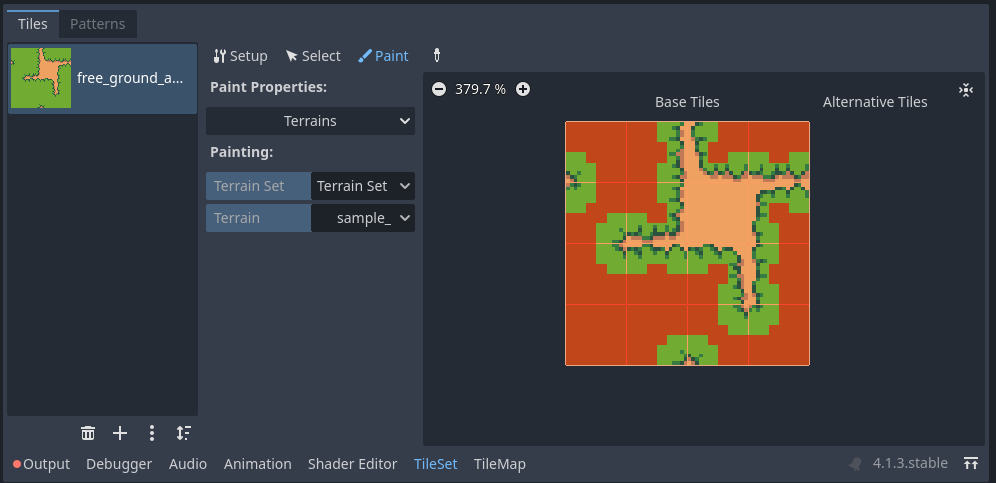
- FInally, you can go in the Tilemap tab, select your terrain and draw the autotile on the Scene :)
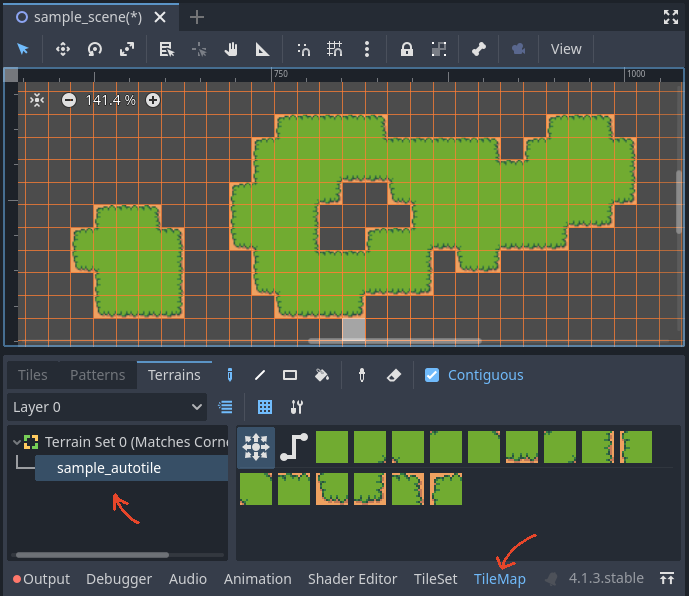
PAINFUL ! I'll see what I can do to make it easier, but it will certainly require Godot to first release an Assets Store so I could package and deliver the autotiles myself :)
PS : this video helps me with the setup : Tilemap and Autotile in 5 minutes | Tiles/Pattern/Terrains in Godot 4 - YouTube

