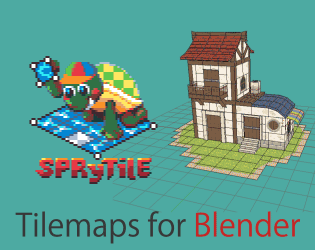I downloaded the repo from BlockCat (https://github.com/BlockCat/Sprytile) however was still getting errors.
It looks like there is a function expecting an integer but receiving a value of another type, so we need to edit it slightly to cast the value to an integer.
The following works for me and doesn't result in errors.
- Go to your Blender addons folder (for me, under %APPDATA%\Roaming\Blender Foundation\Blender\3.2\scripts\addons\) then go into the Sprytile folder.
- Open sprytile_gui.py and replace the following lines:
Lines 276-277
context.scene.sprytile_ui.palette_pos[0] = display_offset.x
context.scene.sprytile_ui.palette_pos[1] = display_offset.y
with the following
context.scene.sprytile_ui.palette_pos[0] = int(display_offset.x) context.scene.sprytile_ui.palette_pos[1] = int(display_offset.y)
---
Lines 475-476
context.scene.sprytile_ui.palette_pos[0] = display_offset.x
context.scene.sprytile_ui.palette_pos[1] = display_offset.y
with the following
context.scene.sprytile_ui.palette_pos[0] = int(display_offset.x)
context.scene.sprytile_ui.palette_pos[1] = int(display_offset.y)
3. Save the file
4. Reload Blender and check if issue is resolved.
Hope that helps!