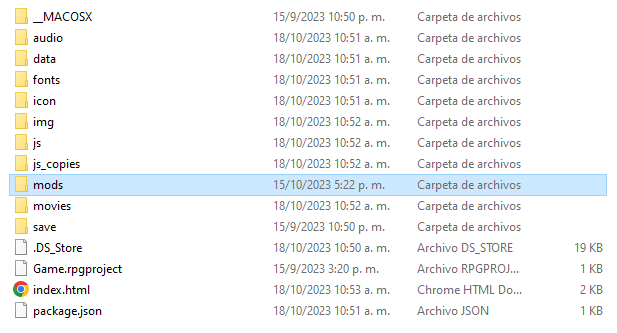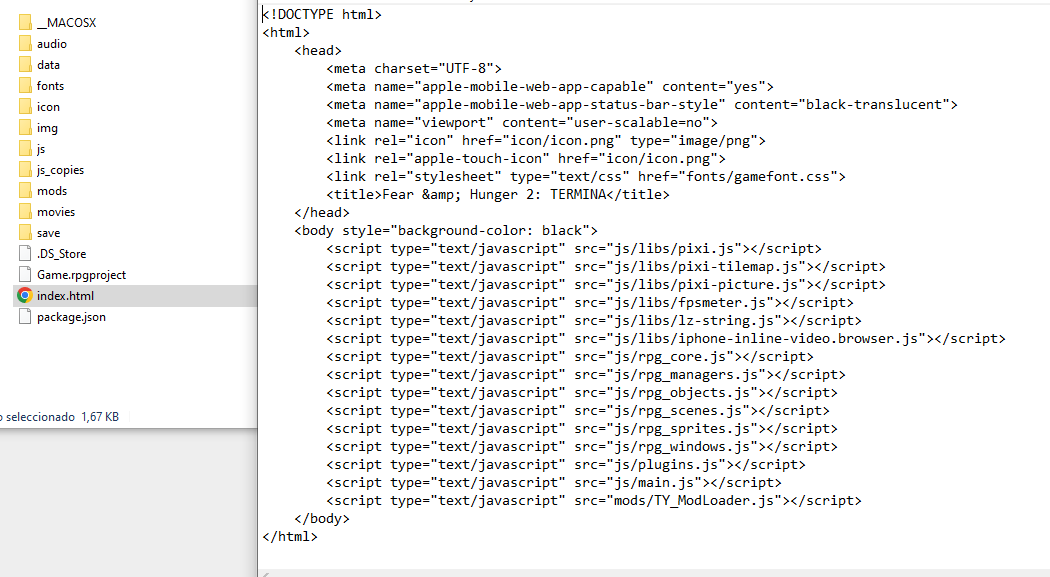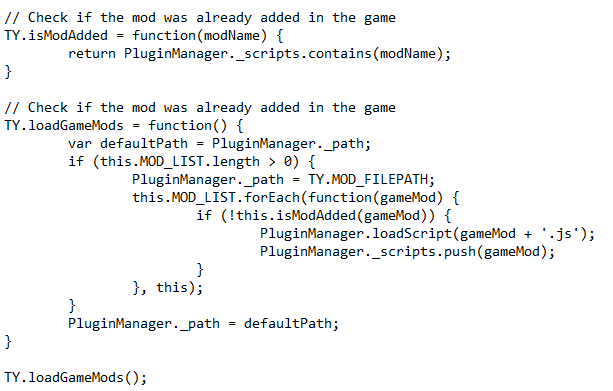it doesn't work for me u.u is there any video tutorial? I tried everything but the mods don't work. I dont even know if i have to toggle them on
Viewing post in Cheshire's Fear & Hunger Mods comments
Unfortunately i didn't make a video tutorial for installing the mods, but there is a tutorial inside the TY_ModLoader.js file(which can be opened with notepad and other similar programs).
Assuming you followed the steps mentioned in the TY_ModLoader.js file could you send me screenshots of the following:
- TY_ModLoader.js(opened in notepad)
- index.html(opened in notepad)
- What mods you have inside the "mods" folder
This way i can directly help you to get things working.
Forgot to mention, but once you add the mods you want to play with inside the TY_ModLoader.js file they will be automatically added into the game.
So from looking at your screenshots i have pinpointed 2 issues:
- You named the "Free Saves" mod wrong in the mod loader by not capitalizing 1 letter in the name.
It should be "TY_FreeSaves", not "TY_Freesaves", this is an issue i'm looking into fixing for a future mod loader update.
- You included the "Free Scrolls" mod which is intended for Fear & Hunger 1 only, not termina.
As far as i am aware that should get your problem fixed if i didn't miss anything.
Let me know if you need further help with your issue or if you encounter a different one!