Q: I made a 16 page half sized zine. But when I go to export it as a PDF only half of the pages show up. Am I missing something?
I like seeing all the pages laid out and the text flow is great, but I'm stuck at the export and I'm afraid I'm going to half to flatten all the pages and copy them into a new doc.
You can see my page layout and the working doc. Interior pages don't show up on export and neither do the covers. I'm following the numbering on the pages in the template.
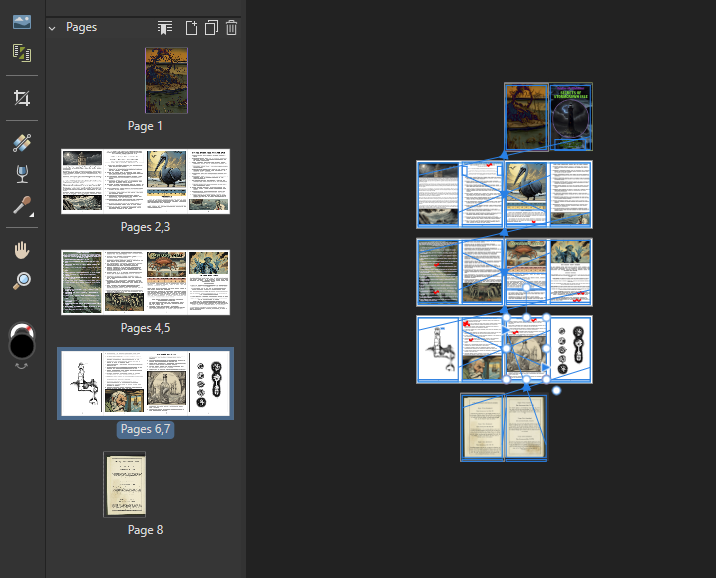
Also word to the wise - With this kind of text flow it's really difficult to develop different parts of the book at different times, you kind of have to have your book all pre-prepared and it all in pretty linearly.
I didn't realize that when I got started, I like to jump around and build pages organically at different rates and the text flow wasn't great for that. I ended up ignoring most of it and doing a lot of copying and pasting.
If I needed to layout a text heavy book that was already processed it would be an absolute godsend.

