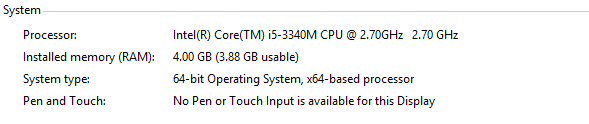I just read that. I am not sure how to turn it off. Can you tell me how to do it? Since i can't find anything about it in options
Some graphics cards have software you can get that allow you to force programs to run in windowed mode, at certain framerates, etc... it wouldn't be an option in my game >vv< they all work differently and I've never personally used them so I'm not sure where you would look for that specifically-- if you aren't using any tools like that, would you mind letting me know your PC's CPU/GPU specs? I can't imagine your computers can't handle the program though, it's really small xvvx
That should be completely fine hm xvvx I'm sorry you ran into that problem- it might be able to be fixed when I implement windowed mode in the next patch, but if not I'm afraid you'll have to wait until the update where I fix the framerate slowdown... We could do more tweaking and looking things up, but it's probably best I look into fixing that issue on my end asap and you can try it then if you're still interested Xvvx It should only be a couple/few months, but I may look into it even sooner- thank you for helping me out! ^vv^
I see. That's unfortunate.
I probably will play the game until the slowdown fixed. I do hope the windowed mode allow me to shrink the windows a bit even though in this version exist by alt+enter, It actually fills the entire screen like it show a window box but the size is too big. And i also hope it fix the issue but if it's not then i can wait.