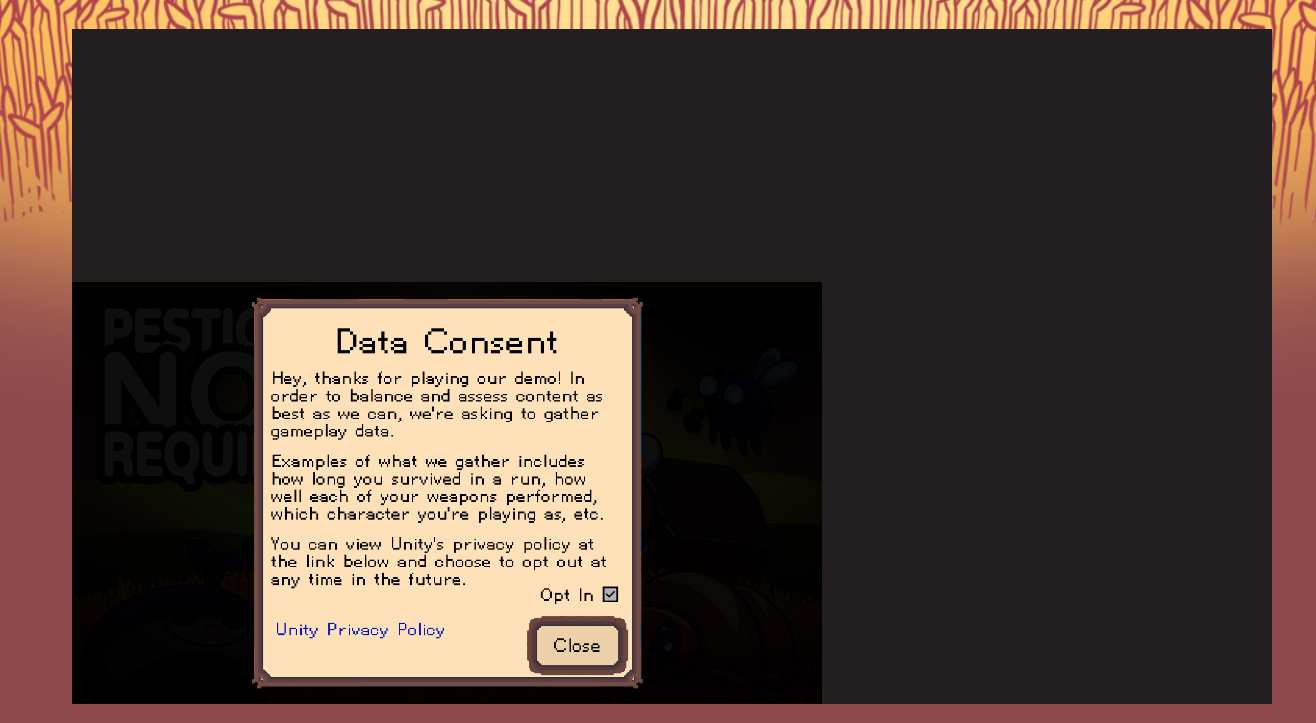I played the game through the downloadable version (the browser version is bugged for me), and it's great so far! I made it through about 10 days, and used both the auto-aim and auto-planting. I tried manual aiming and planting a bit too, and they both work fine. I think I prefer the auto settings, but I never did a long playthrough with manual only.
I really like the game! I don't typically play games like this, but I understood it pretty quickly. The art, music, and sound design are all great too! Speaking on the difficulty, things seem pretty well balanced from what I played. There aren't many reliable healing options though (at least from what I saw), so I don't know how steep the difficulty curve is. But outside of all that, I don't have any complaints gameplay-wise. The team did a great job!
Just to end things off, the menus appear to be a little glitched. If you open the settings menu while in the shop, the shop buttons that aren't covered by the settings menu can still be interacted with. Also, if you hit 'quit' from the field/game area (which prompts you to exit the game), the game just kills you and puts you in the house (exiting the game from the house works). And if you open up the tutorial from the settings menu it will just throw you back into the game when it's finished instead of back into the settings menu (I don't know if this was intentional, but it was something I noticed). Outside of these issues, I didn't encounter any bugs in the game area itself, so everything looks pretty stable.
Keep up the great work! I'm looking forward to seeing what the final game is like!