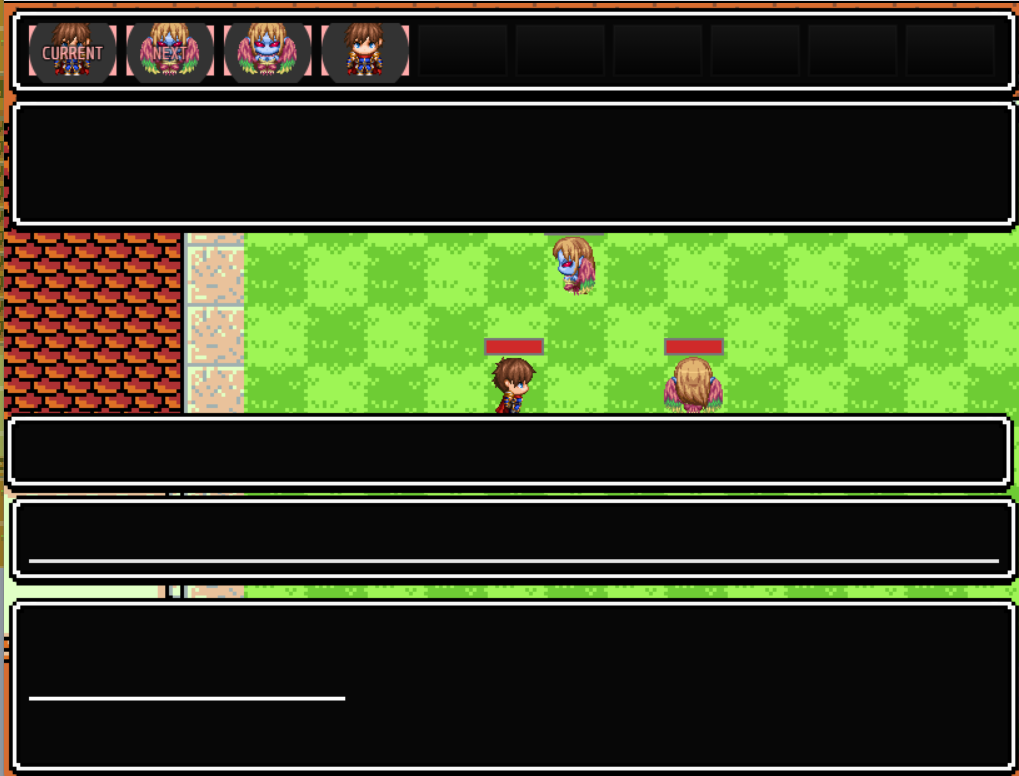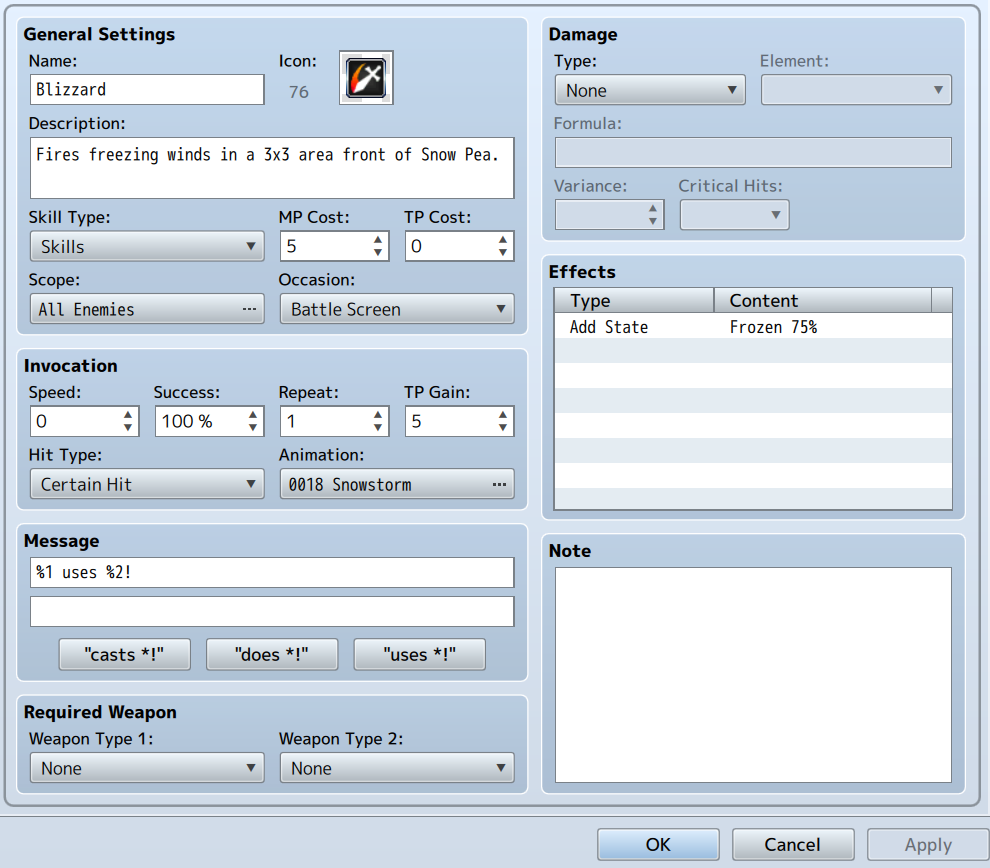So I have a very strange problem that's happening. I decided to start a whole new project using the updated version of this plugin, but a strange problem is happening. It starts normally in battle, with me being able to choose a character and move them. But then on the second turn, suddenly they become completely worthless. Their skill list is empty and it says "No Status Info" when checking the status. This is the only plugin I have, and the console says nothing.
This is before the first enemy turn:
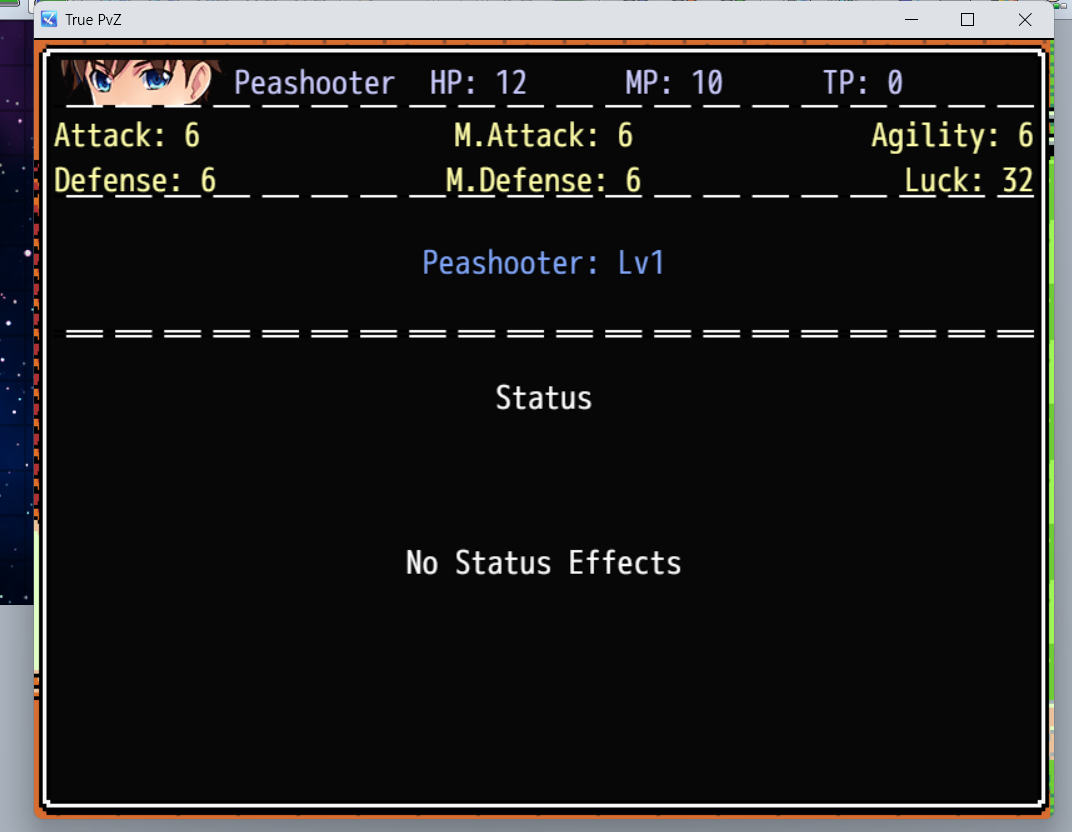
And after, see how there's nothing?
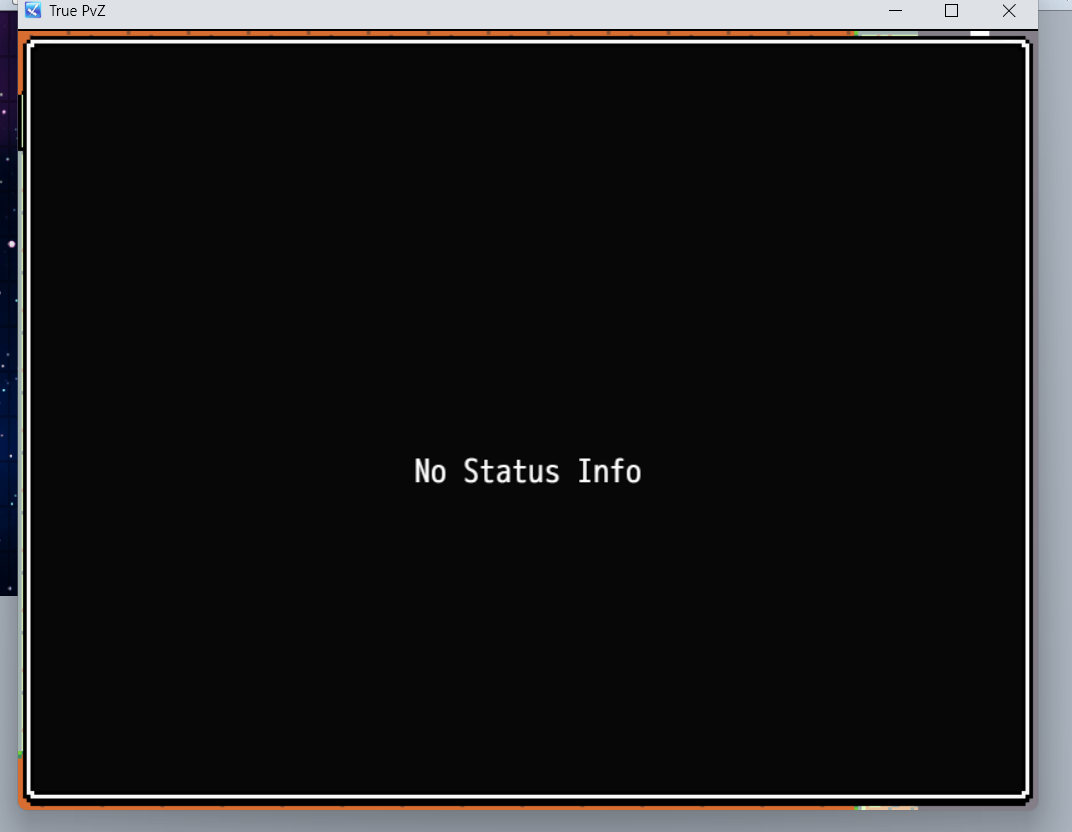
For some reason, this also happens in the demo project with Michelle. This weird problem ruins the whole plugin, and I really need a fix! Also, another problem is that the damage numbers appear on top of the attacker instead of the target, which is very weird.