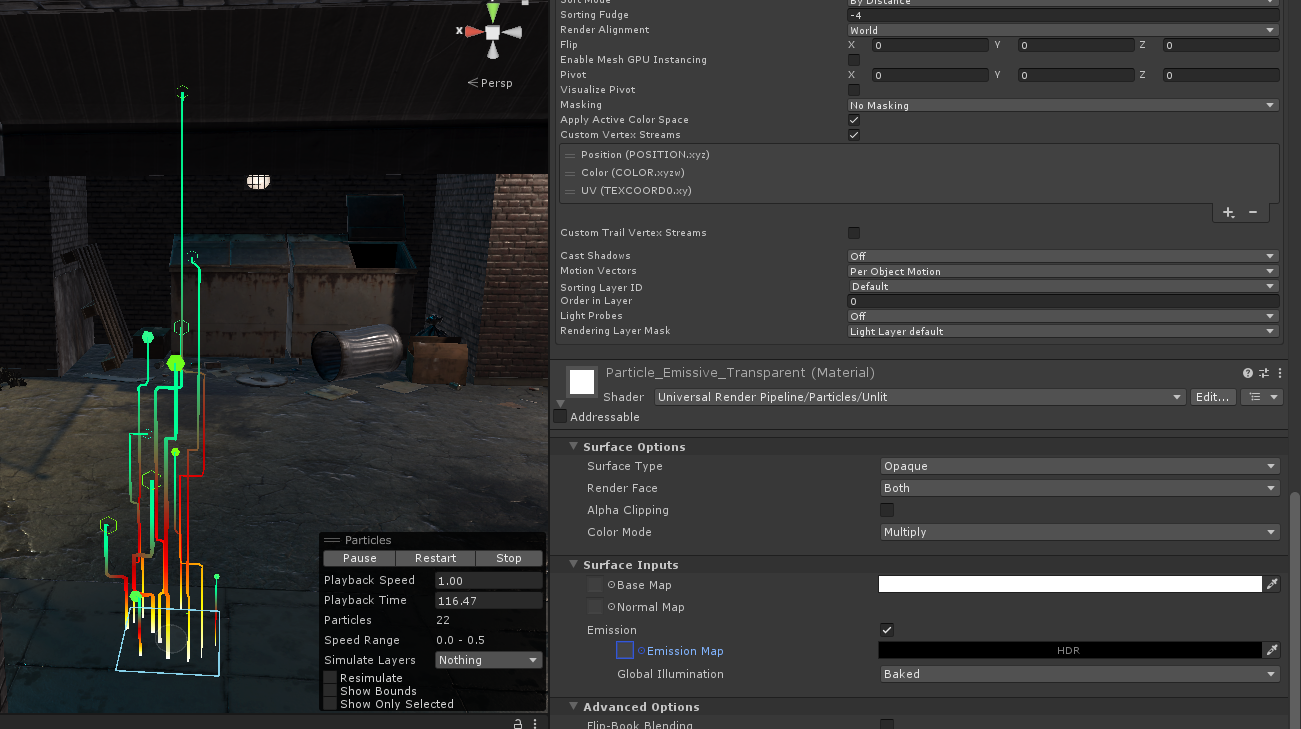Hi, I bought this cause the description said it's compatible with URP, but there's one custom shader "Particle_Amplify_Transparent" that's made as a surface shader and it doesn't work in URP. Switching materials that use it to use "Universal Render Pipeline/Particles/Lit" instead just makes the material invisible. Any help with this? I'd want to just recreate "Particle_Amplify_Transparent" in URP, but the code is kinda unreadable cause it turns out it's made in this plugin called Amplify Shader Editor.
Viewing post in Cyber Effects - Circuitry comments
oh, if that's one of those being used by the voxels, you may simply switch to urp > particle > unlit
since the default particle of the URP doesn't support "HDR" values like the built-in, it's just a matter of creating a shader that multiplies the vertex color by any float which above 2 will triggr the bloom post effect!
So, the emission color had nothing to do with the problem at all. I found the cause of the problem here, might be worth giving a warning to people converting this to URP:

Just turn off "Enable Mesh GPU Instancing" (it's turned on in the prefab) in the Renderer module of the Particle System.
White emission color doesn't work btw, it would just change the entire thing to white, the colors won't show anymore.

I found black to be the correct emission color to use.