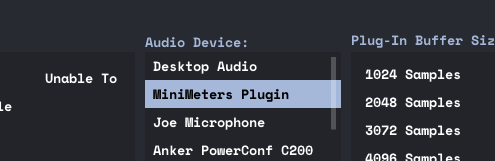I just bought it, but I can only run it via the "Application" from the folder where I downloaded it. How do I run it as a VST within Ableton? I've moved the .dll files to my VST3 folder but it doesn't appear after rescanning it. Any ideas?
Hey! Sorry you're running into this issue. I'm not sure what .dll files you've copied to your VST3 folder but VST3 plugins have the .vst3 extension and often appear like folders.
Please try running the installer again to ensure the plugin has installed correct. It should install to C:\Program Files\Common Files\VST3 (Steinberg Article about this). And make sure your DAW is looking for VST3 plugins in that folder. If you're still having issues let me know.
- Joe