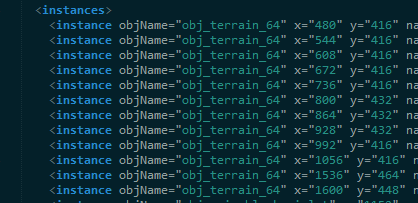Hi Yal!
I was wondering if it's possible to manipulate the code in some way so that pre-made rooms could be randomly chosen, rather than the room sprites? I'm still rather inexperienced with programming, but this engine will help me learn a lot more!
Thank you~