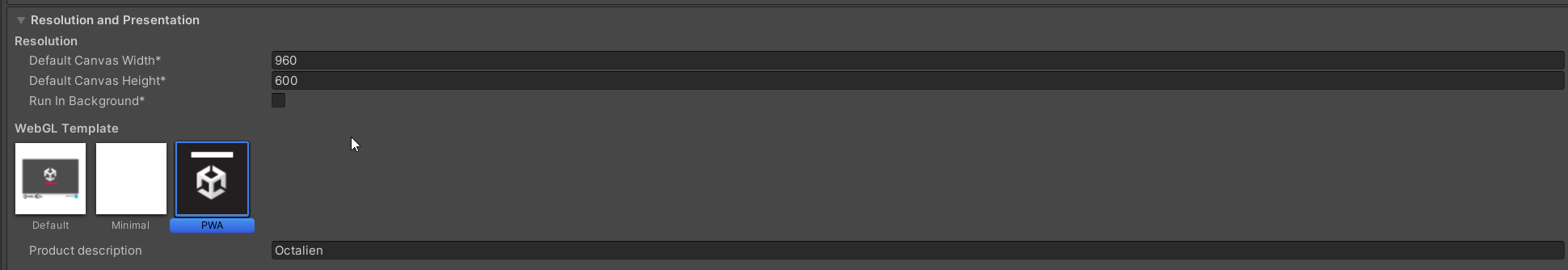Unity automatically adds a fullscreen button so you don't need to check that (or you end up with 2 fullscreen buttons.
Also, Unity adds a bar below your game stating your project name and containing the fullscreen button.
You should add 40 pixels to your Viewport dimensions in Itch to make sure this bar is fully visible or you end up with a half visible bar instead.
Good tutorial !
See these screenshots for example:
Double fullscreen button: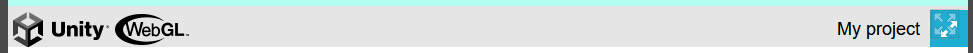
Half visible bar:
Edit:
I see your game does not have the bar below on Itch. Any idea what you did to prevent that from happening?