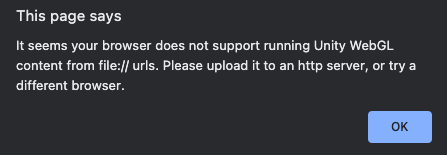The webgl version works in a browser. Take a look into the instructions.
This is for playing the game in the FIREFOX browser:
1) type "about:config" in the navigation bar
2) search for: privacy.file_unique_origin
3) change the boolean to false
This can also work for FIREFOX:
1) type "about:config" in the navigation bar
2) search for the security.fileuri.strict_origin_policy parameter
3) click that parameter to change it to false
This is for playing the game in the CHROME browser:
1) Add a shortcut to Chrome on your desktop if you don't have one
2) Right click the shortcut and select Properties
3) Select the Target text box, go to the end, add a space and add --allow-file-access-from-files, like "chrome.exe --allow-file-access-from-files"
4) Double-click the index html file for the WebGL build and copy the URL in the navigation bar when the browser opens
5) Close the browser
6) Start the browser using the shortcut, paste in the URL you copied in Step 4 and press enter