[Day 8] A New Challenger Pitches In
Today we will be adding a character (player) select screen for the batters and add our pitcher into the game!
Character Select
In an idea world, we would have multiple characters available in the game. For the scope of this project, we will restrict it to just Guzman for now- but in case we add characters in the future, we will need a character select screen to handle character selection and make it easier to implement down the road.
Having participated in hackathons prior to this game jam, I know that it is important to display a prototype of an important functionality of the final, envisioned product, even though it is not functional in the prototype itself. That being said, I implemented the character select screen in full, even transferring a variable that saves the character selection from this scene to the game scene. However, I also introduced a variable stopping players from using non-implemented players- literally the entire roster of characters except Guzman (we call him "Anthony" in the player select screen by request)- using a boolean to disable the "start" button.
This is the first time I used the UI scroll view in Unity, and I'm very much prefer this over GameMaker: Studio's lack of a build-in scroll view object. I don't have to code in the placements of my character select buttons; Unity does this for me!
I also moved the "Mode" button to the character select screen just so I can consolidate all settings into one scene.

Animating the Pitcher
I finished a short photoshoot with the pitcher of Guzman's team. I implemented it in a similar way as Guzman's animation implementation, which I won't re-describe in detail here.
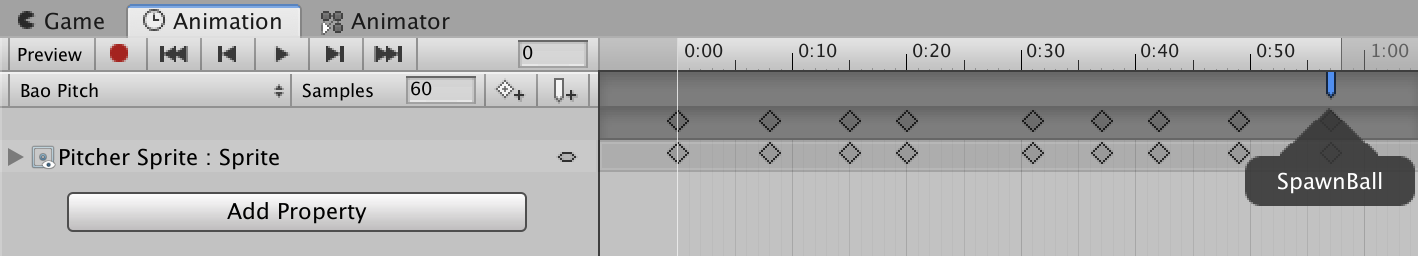
There was one different in this animation that I implemented with the pitcher. I wanted the pitcher to spawn the ball after the animation is ended. Thus, I used an Animation Event to trigger the ball spawn. A timer is still used by the spawn controller to trigger the start of the pitching animation.
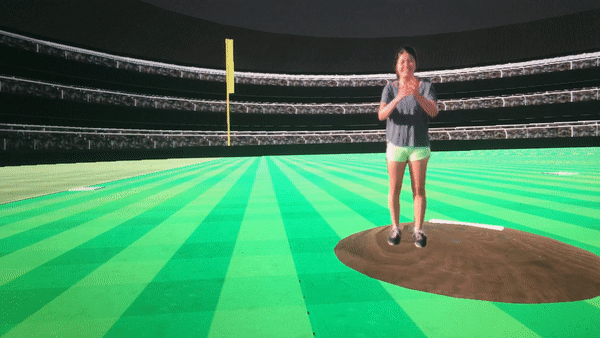
The resulting batter's view looks like this:

Demo
The demo for this prototype is linked here.
- Space/Touch (hold/release): Swing
- Mouse: Select option
Next
This is a good time to ask for some feedback. I may take a break tomorrow as we head into the weekend- and this will also help me think of more gameplay elements, such as bonus targets, which I can implement as I finish modeling the outfield features!
-Browntul

