
Getting Organised
I spent the first day of the jam consolidating the gameplay and breaking that down into tasks. I then used Notion to organise them so I'd be able to stay on top of things. (I've allowed duplicating the board as a template in case it's helpful for anyone!)
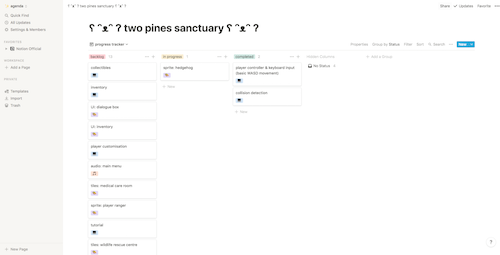
Back to Basics
As I mentioned in my earlier post, I don't have prior experience in game development. So, to better equip myself, I thought I'd start by going through the 2 RPG tutorials that Unity provides:
They are both super easy to follow and provide you with all the assets. Creator Kit: RPG requires no coding while Ruby's Adventure breaks down the meaning of every single line of code written. I definitely feel way more comfortable about Unity and have a clearer idea on how to execute now. Here are some GIFs of what I made with the tutorials:

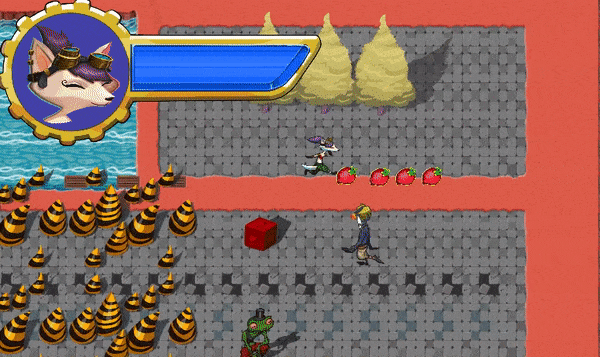
Actually Getting Started
I started with the art so that I'd get a clearer sense of the game's style/vibe. I knew I wanted to go with pixel art and got to work in Aseprite. I took forever before I finally managed to draw something that resembles a hedgehog and then, took even longer to figure out how to animate its legs - the animation itself was easy but I sTILL have no clue how to draw a run cycle... Oh well, at least I now have a working sprite! It was also at this point that I decided to use free assets as a placeholder and work on the development first, lest I get too consumed with making assets and end up having no playable game.

Scene #1
I decided to start with the rescue scene (ranger finds hedgehog and brings it back to the sanctuary). So far, I've:
- Tiled a scene with rule-based tiles
- Added my hedgehog sprite into the scene
- Added a controllable player + animated them
- Handled collision
- Figured out how to set up the camera etc. for a pixel perfect look - I found this Twitter thread helpful!

Assets Used
- Ranger: https://opengameart.org/content/32-pixel-human-sprites
- Tileset: https://biloumaster.itch.io/free-rpg-asset
What's Next?
I think I'm going to work on the Inventory system next. Neither of the tutorials I did covered this so lots of googling awaits!

