It sounds neat but it crashes with this error when I try to play: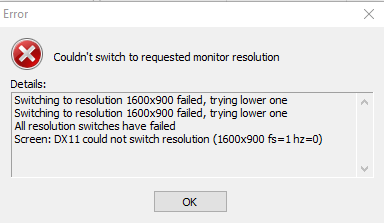
It does this regardless of what resolution I select, and with both windowed and non-windowed mode. I'm on Windows 10, though I tried Windows 7 compatibility mode just in case it might make a difference, which it didn't.
If you need my DxDiag.txt let me know and I'll send it to you, as there doesn't seem to be a way to attach files, and I don't want to paste something so long in the comments.

