No problem, have fun!.
Viewing post in Modern exteriors - RPG Tileset [16X16] comments
Hello! Thank you so much for the great explanation! That said, I am still having issues using this. I have followed all of the instructions but still cannot create a scene with the tile set imported.
I opened RPG Maker MV (the free trial, in case that makes a difference
Clicked Tools > Resource manager > img/tilesets > Import
After I imported the files, I went into Tools > Database > Tileset > modify maximum (entered 7)
Clicked on the 7th row, and named it in the right menu. Then Images > A1 (where I found the imported tileset) > Apply > OK
... Then I cannot find how to actually proceed. How do I use the tileset to create a scene? There aren't any options that sound like they would mean this (at least to a lay person like me). I went under File, Edit (everything is grey), Mode, Draw, Scale, Tools, Game, and tried to consult the Tutorial under help, to no avail. What do I do? :(
Hi, you must create a scene, and in the scene menu (dx button on the "scene", then Modify command), you must select the type of tileset you want, for that scene obviously. If done correctly, you will see, in the left upper corner, the tileset selected before, and now you can draw on the scene with that tileset. 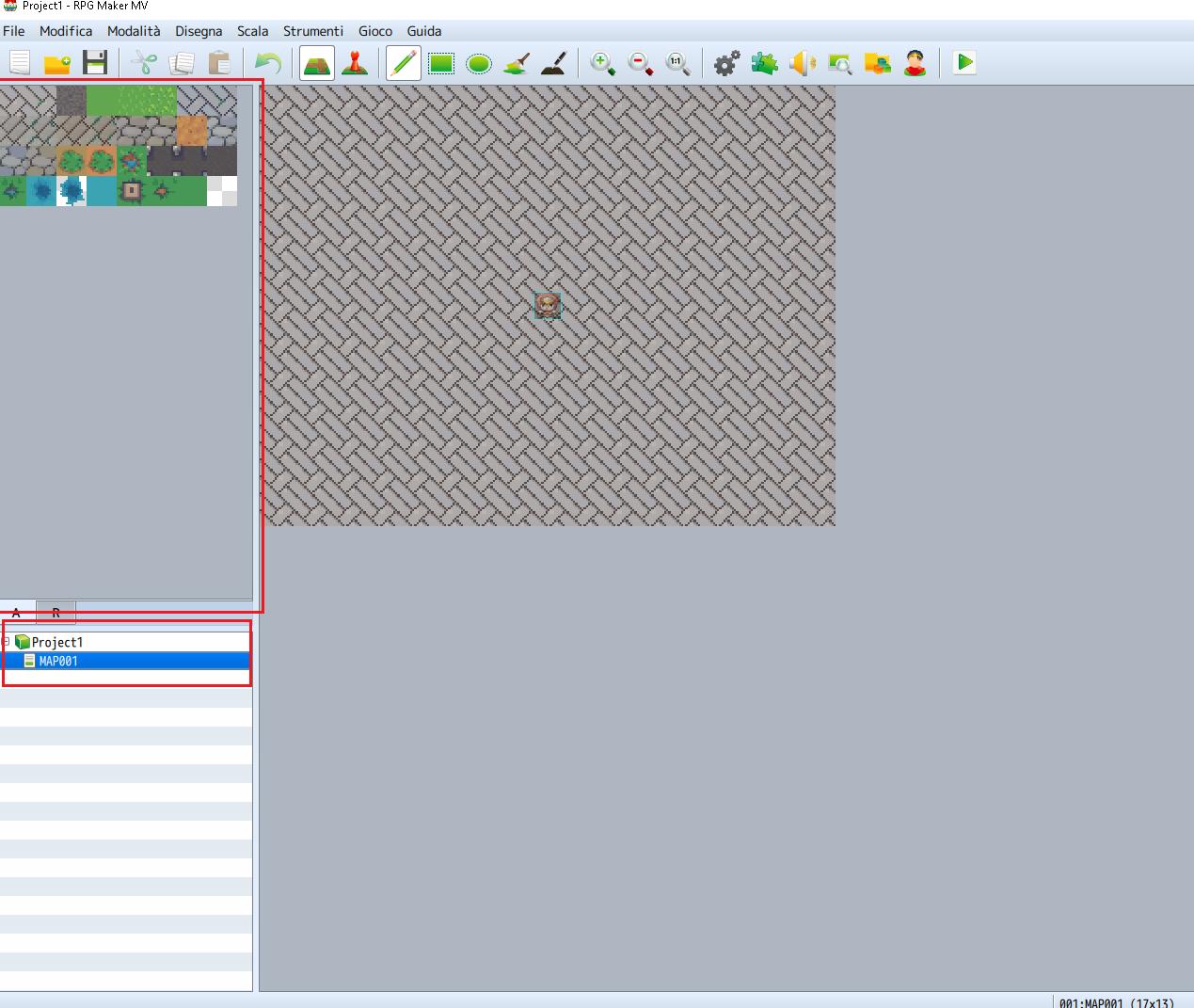 Have you already created a scene?.
Have you already created a scene?.

