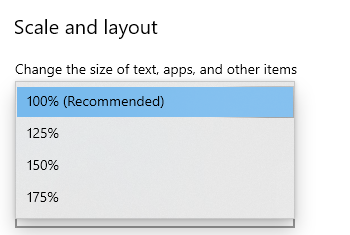Hello!
What's your screen resolution? It's 1920x1080 by default and if screen is less than FullHD, it can look like this.
Anyways, you can press F11 to go to fullscreen mode, I think it should work as intended.
Thank you for the information!
Yep, it looks definitely wrong. I think I reproduced the issue. It doesn't depend on screen resolution, but is affected by scale. Can you please check Scale and layout option (Open Settings > System > Display). This game supports only 100% scale and other ones may look wrong. Please try to switch it to 100% and launch the game. I hope it helps.