I kept getting the game looking like this:
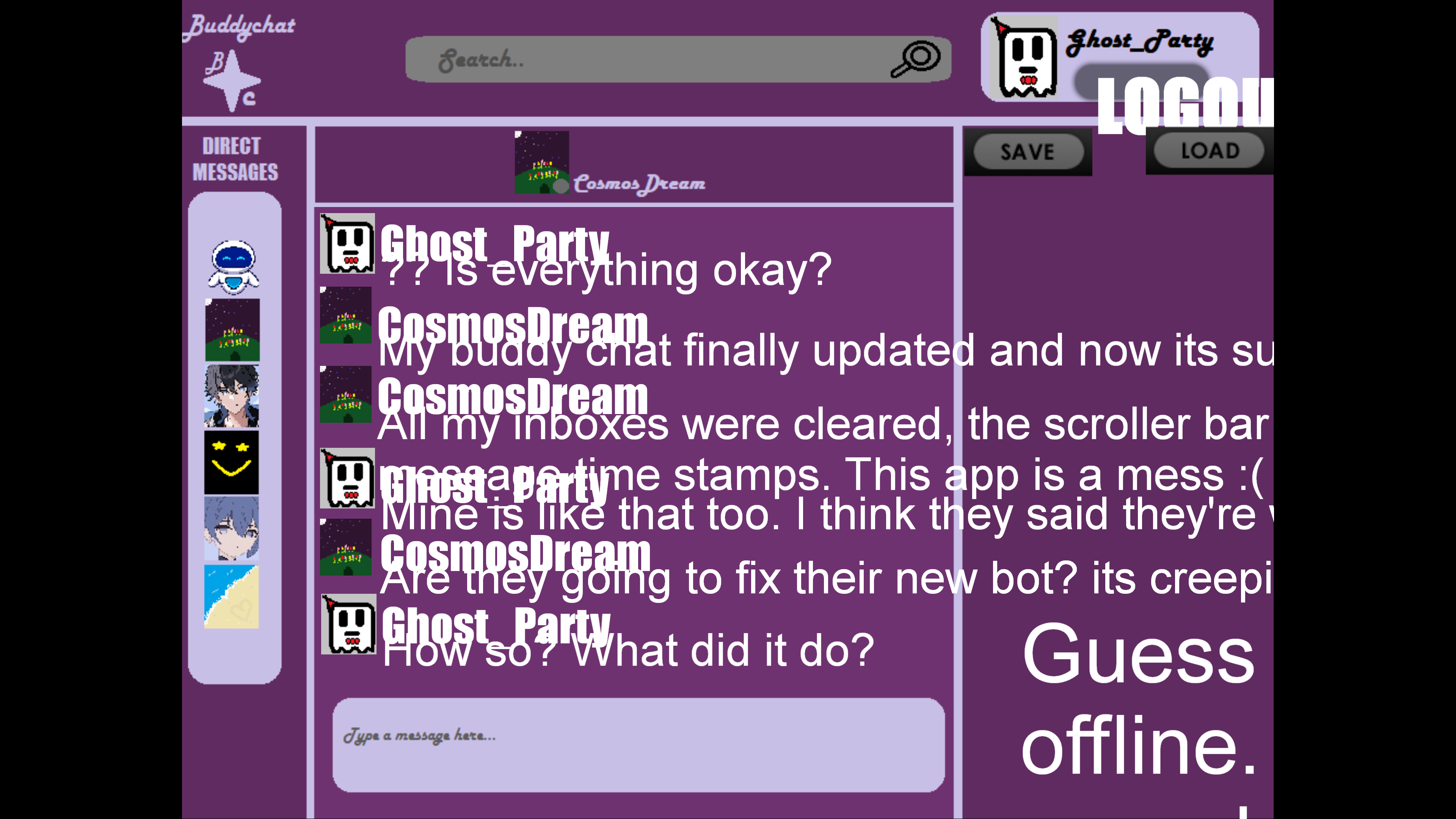
It was tiny when it launched so I made it bigger so I could see the screen. It looked like the above screenshot. I restarted the game and tried using full screen from options and it looked the same. I killed the game and at some point I got a windows pop up saying it said it was going to launch it in compatibility mode next time. Then when it ran it again, it was a decent size window and I didn't have to resize it to read it and everything looked normal. I'm running windows 11 pro, so maybe it works fine on other versions? The story was short but enjoyable.

