- Open the Package Manager window in your Unity project.
- Click the plus icon on click "Add package from git URL"
- Paste this in the URL field and then press Add:
com.unity.nuget.newtonsoft-json@3.0

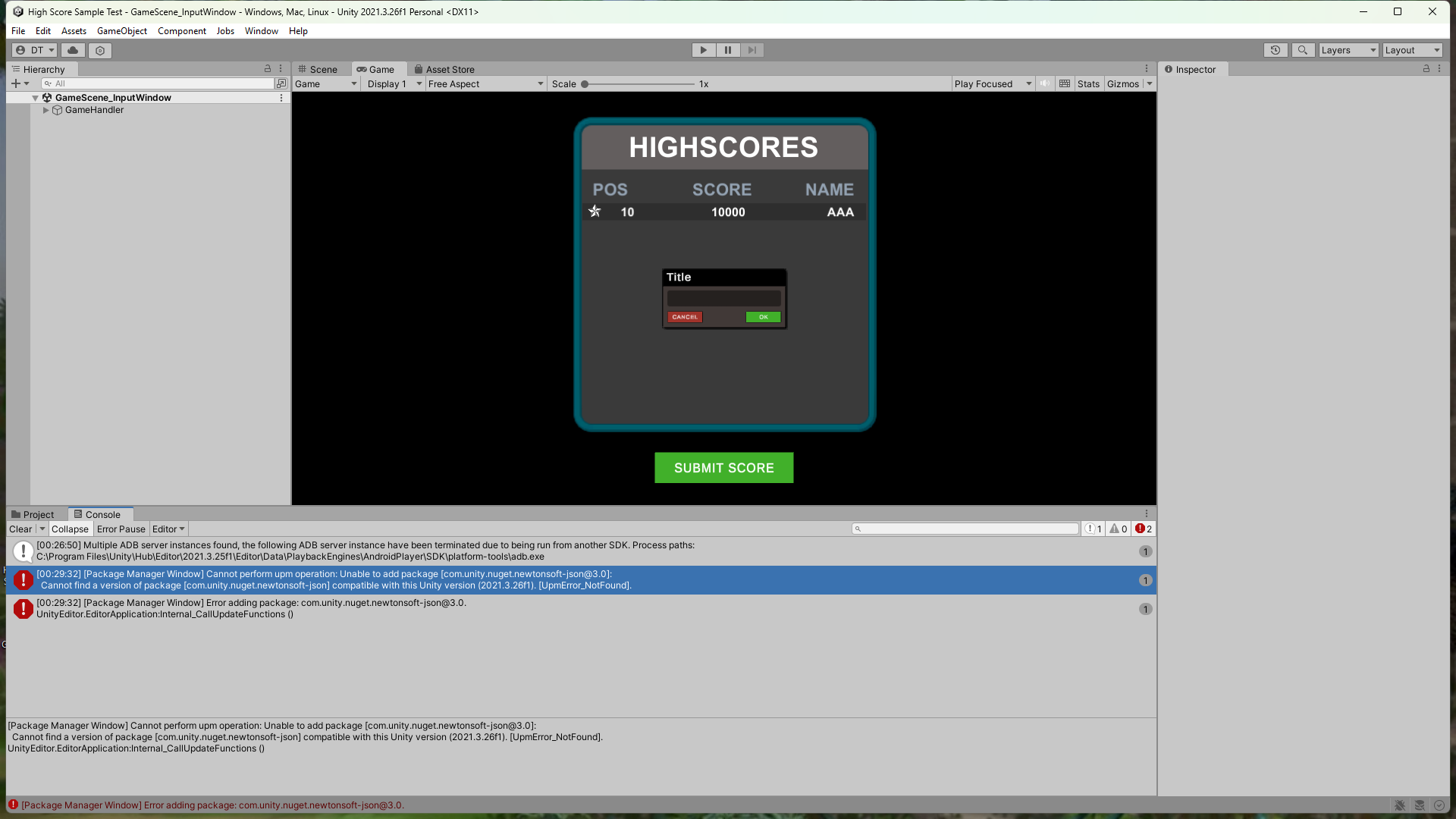 I tried the directions you gave exactly but Unity complained that version 3.0 of Newtonsoft Json was not compatible with the version of Unity I was using (2021.3.26f1). I then decided to remove the "@3.0" portion of "com.unity.newtonsoft-json@3.0" that you provided and Unity was able to install the latest version of Newtonsoft Json which is apparently at the time of this post 3.2.1. Just thought I would let you know.
I tried the directions you gave exactly but Unity complained that version 3.0 of Newtonsoft Json was not compatible with the version of Unity I was using (2021.3.26f1). I then decided to remove the "@3.0" portion of "com.unity.newtonsoft-json@3.0" that you provided and Unity was able to install the latest version of Newtonsoft Json which is apparently at the time of this post 3.2.1. Just thought I would let you know.