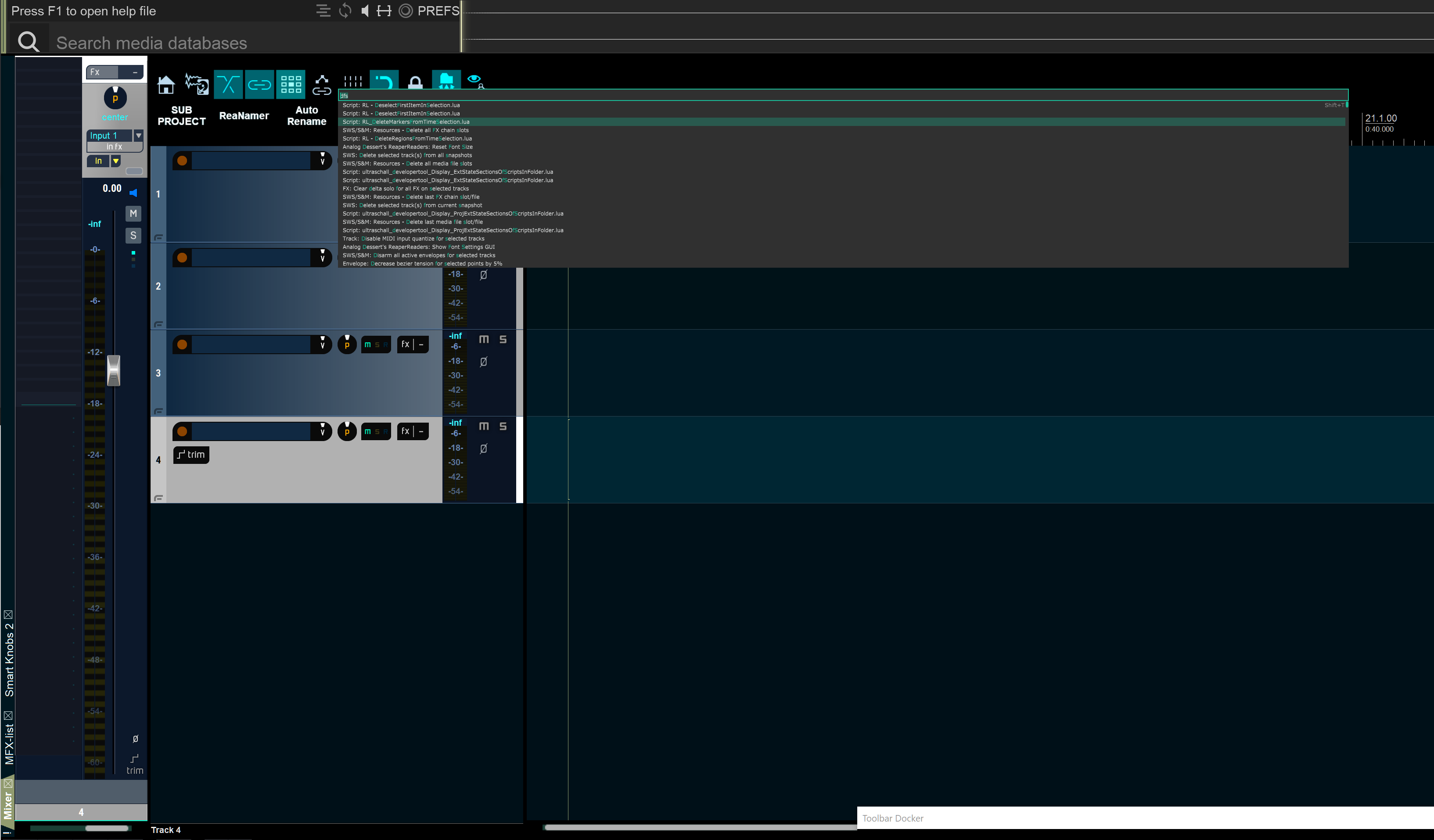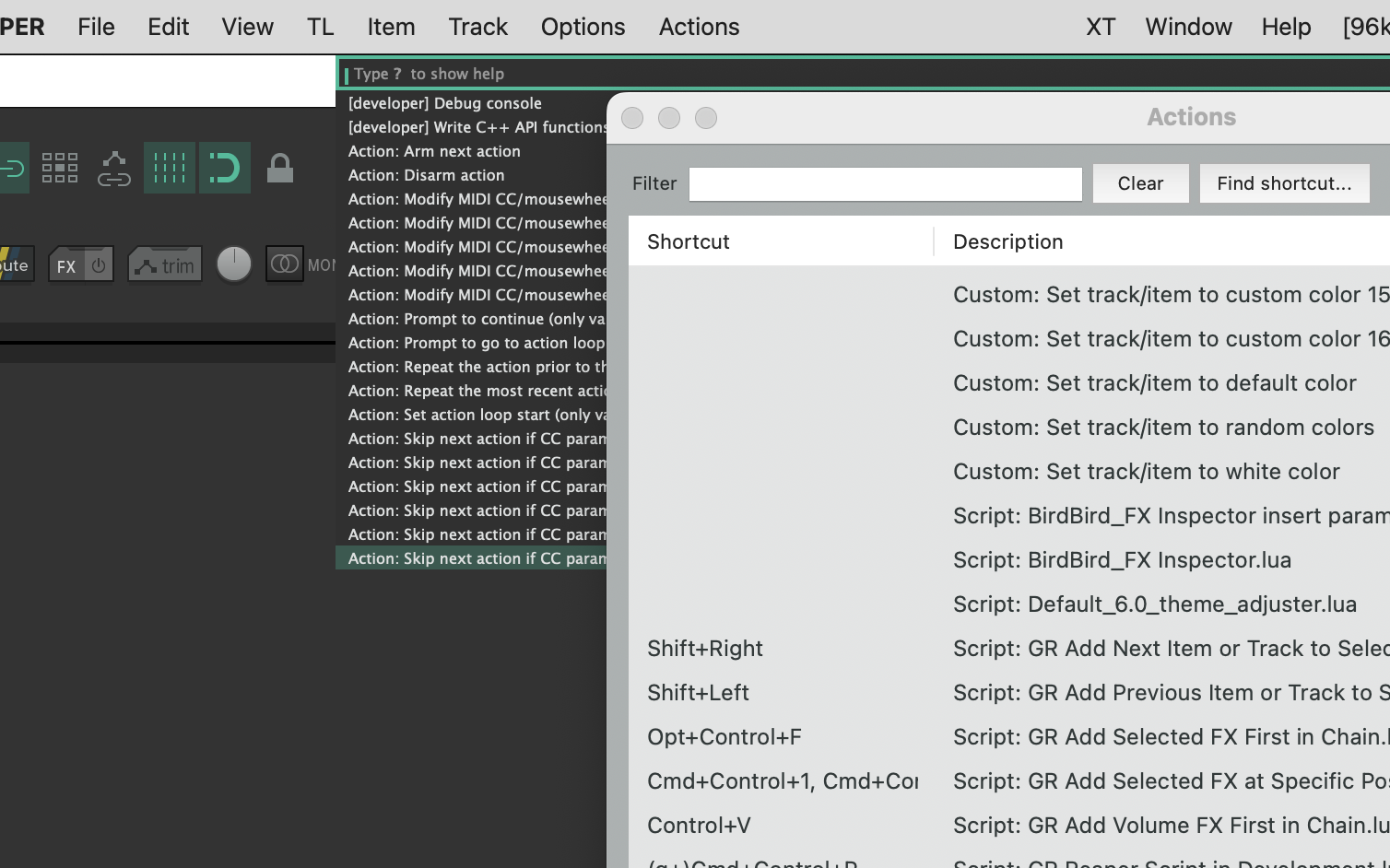Just found this, super cool extension! Wondering if there's a way to scale the UI for 4k screens?
Viewing post in reaper command palette comments
I did some testing (also have a 4k screen) but have not been able to reproduce the issue so far. Maybe you can give me some more details about your system? Knowing these details would be helpful for further testing
- are you using the latest version of the extension (1.0.2)?
- Which reaper version are you using?
- What is your operating system?
- If windows, which hidpi mode do you use? (in Preferences -> General -> Advanced System/UI tweaks -> HiDPI mode)
- do you have multiple screens connected?
- What display scale factor are you using?
Thanks