You are running 3.2.2.1 ROMs ?, give FS-UAE a try, just run the HDF as it is as first try. I did a test on install files just to be sure and they work as intended.
Here you can see the bars at the end of the screenshot. They are frozen but the timer is running and no sound.
It works with disk 1 of 2 but as soon as I install disk 2 there is nothing but silence. :-(
Here's my config:
# FS-UAE configuration saved by FS-UAE Launcher
# Last saved: 2023-05-07 18:37:45
[fs-uae]
amiga_model = A1200
bsdsocket_library = 1
chip_memory = 8192
cpu = 68040-NOMMU
graphics_card = uaegfx-z3
graphics_memory = 131072
hard_drive_0 = amigaos322.hdf
hard_drive_2 = /Users/oliverforster/Documents/Emulation/Amiga/WHDLoad
hard_drive_3 = /Users/oliverforster
jit_compiler = 1
joystick_port_1 = none
kickstart_file = A1200.47.111.rom
zorro_iii_memory = 262144
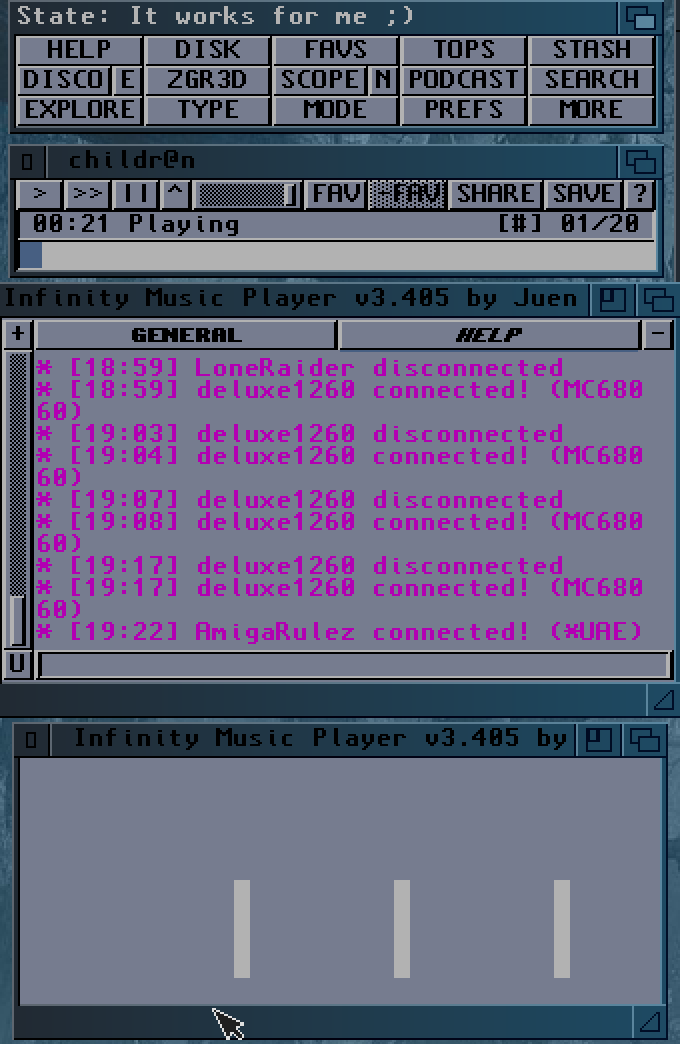
I just did a new install with a new imp3 account and plays right away with sound, now I'm currently on Win UAE but this should not matter.
You can mark off JIT, FS-UAE ARM does not support JIT, and x86 version does strange things on M1 when JIT enabled so better turn that off no matter the version if you are on M1 Mac

