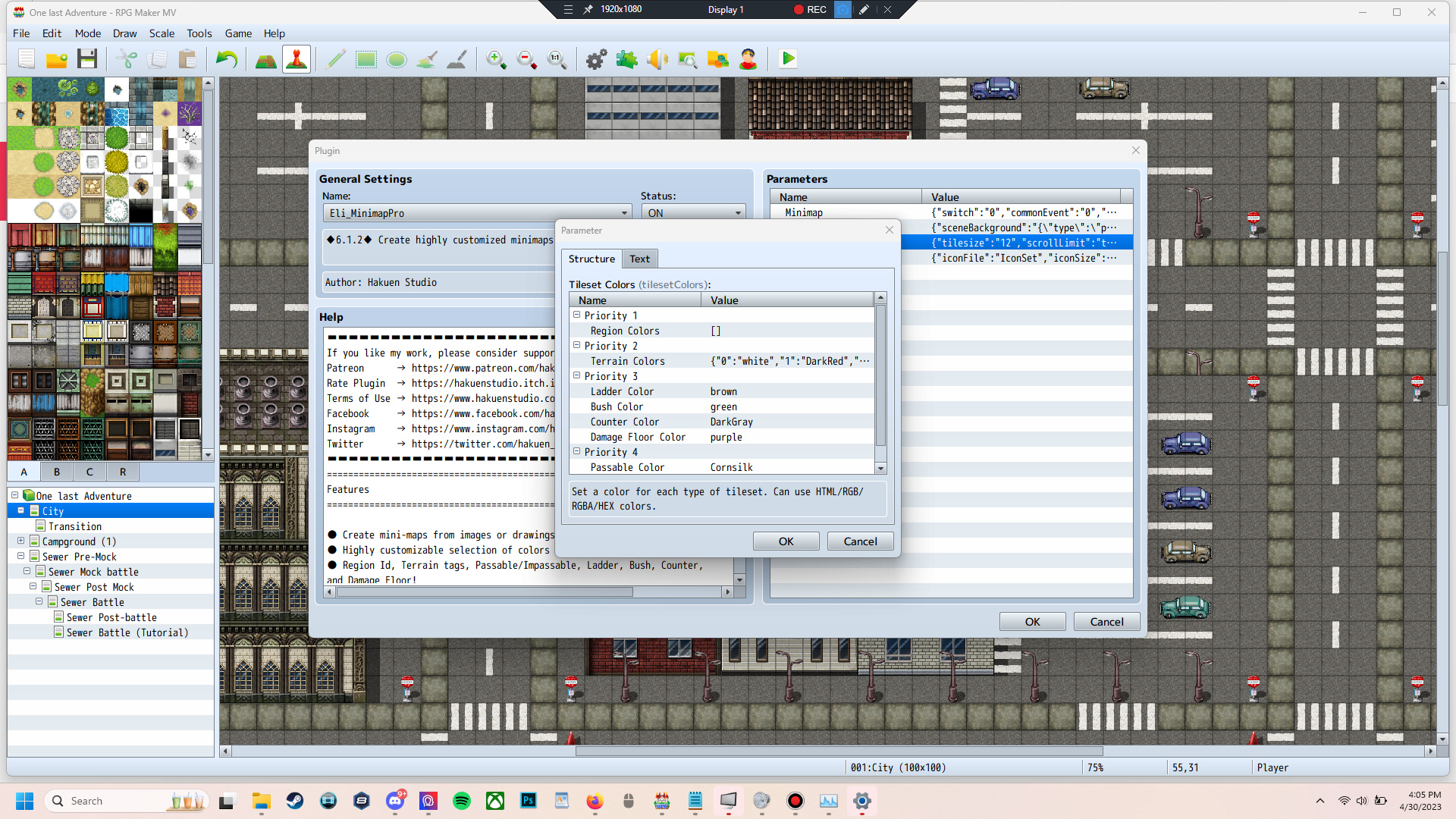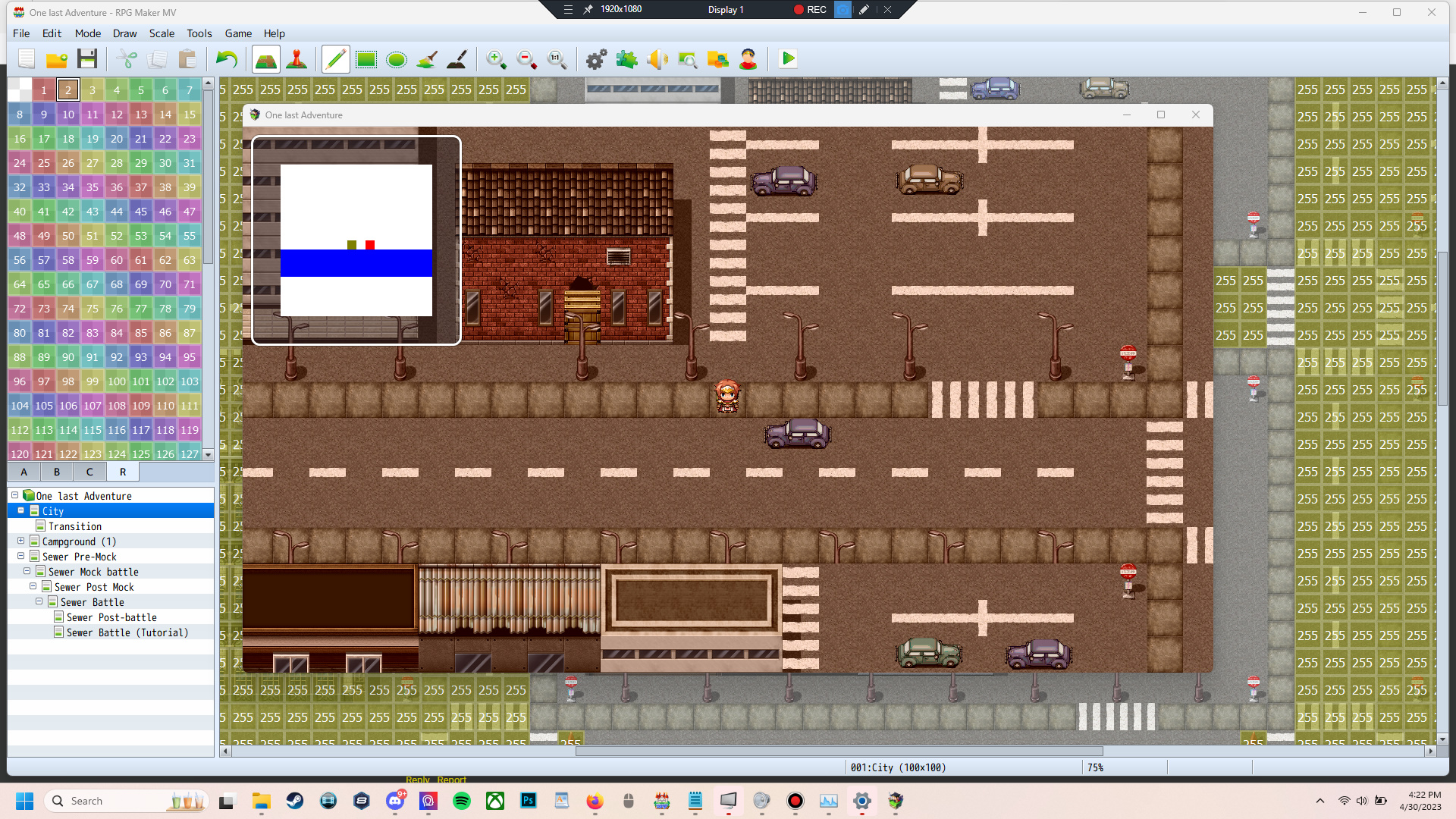Hi there!
So I can see the following:
1 - On your Map Note you have both <TileMinimap> and <ImgMinimap:Cityl>.
You need to choose what type of minimap you want. You cannot use both.
2 - When using the TileMinimap, did you set up the tileset colors on the plugin parameter?
Setup the TileMinimap Colors. Go into the plugin parameters > Common Settings > Tileset Colors