Hmm, very unusual... so you can play normally, and everything works, but loading a save causes an instant crash?
Does this happen on all saves (including autosaves, which you can access on the load screen by clicking the "A" to the left of the page numbers at the bottom) or just specific ones? And does it still break if you save your game, power down your phone, and then try loading after it's been powered back up again?
Viewing post in Corrupted Kingdoms (NSFW 18+) comments
Sounds like your device is having trouble properly reading movie files - could be a faulty driver or lack of storage space. Try completely powering down and starting your device back up again - it sounds silly, but it fixes 90% of the errors that get reported here.
It might also be a corrupted download/installation, so deleting the game and APK and redownloading might work, too.
is there a way to bring old saves to new updates on android because i downloaded the newest one 18.1 and was on 17.7 and i don’t know how to transfer or if i was supposed to update the app
also i don’t know if this is android only but the text box covers the bottom of scenes an i was wondering if this is changeable? example below where text ui covers 1/10 of the screen, i’m on galaxy a13 also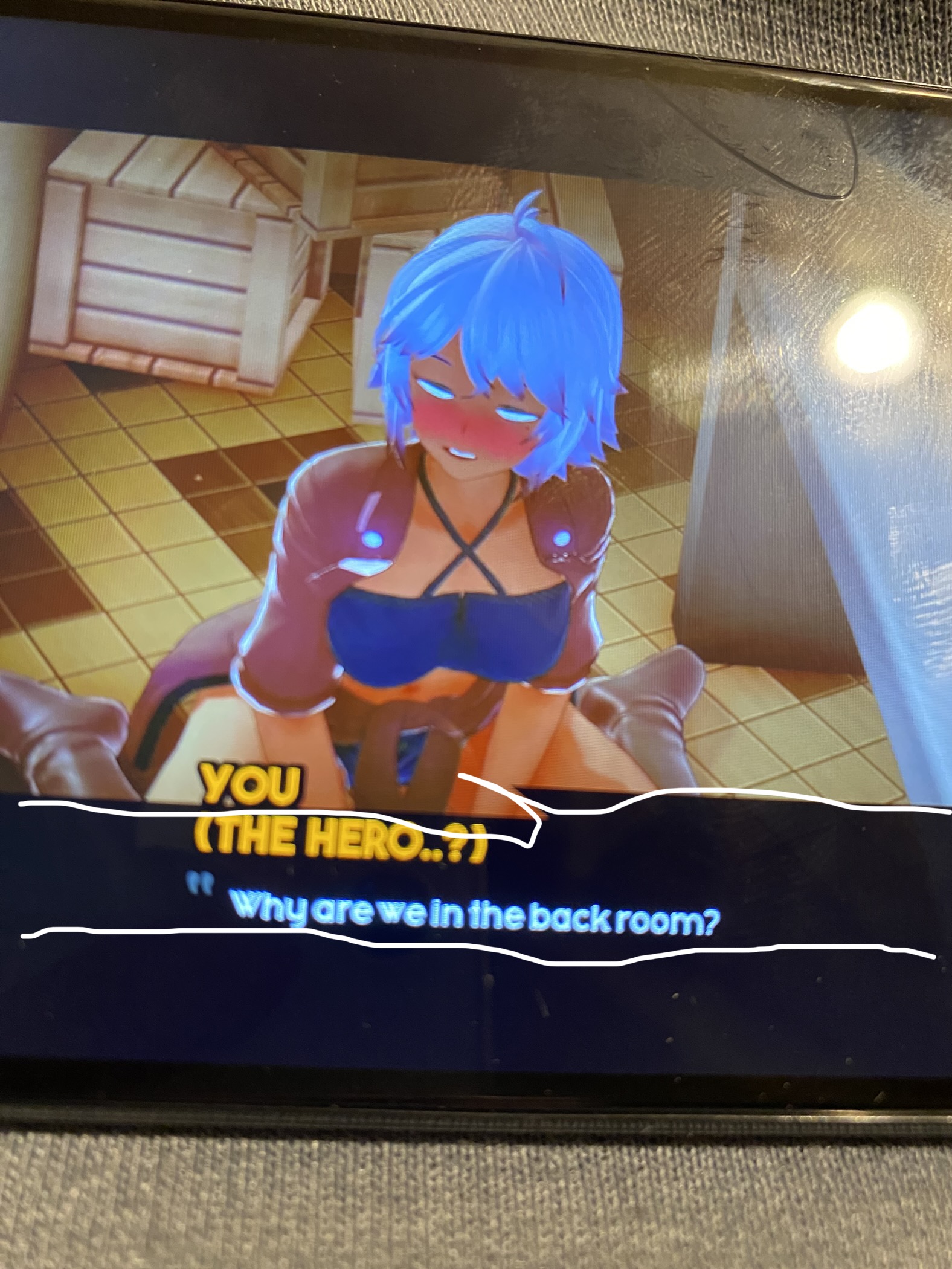
Saves are transferred automatically - you don't need to do anything :)
Android resolutions can be problematic, but clicking the "hide" button on the quick menu will cause the UI to disappear, allowing you to see the full image. Also, older images are in the process of being refurbished to better fit the updated UI.

