I found a bug in the UI. When trying to configure a sorter, the dropdown menus for only 2 of the 3 exits are shown instead of all three. The Play/Pause and Fast Forward buttons also get covered up rather than getting pushed to the right where there's much, MUCH more unused space the UI could use.
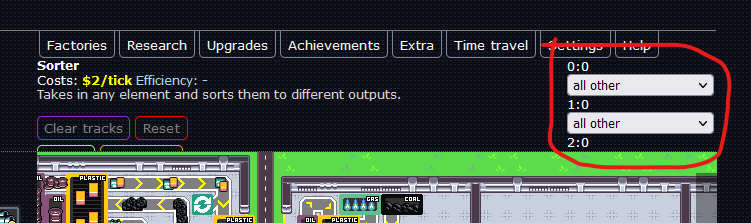
Entering fullscreen has no effect, in fact it only exagurated things.

Excuse my sloppy, mouse-drawn annotations, but why not rearrange the UI to make use of a larger screen? Make sure nothing overlaps. And instead of padding the screen with blank space, why not upscale? Zoom the area in so it actually fills the screen! Immagine if someone was playing on a 1440p or 2160p monitor? The game would be even tinier! A zoom feature would be much useful here.

