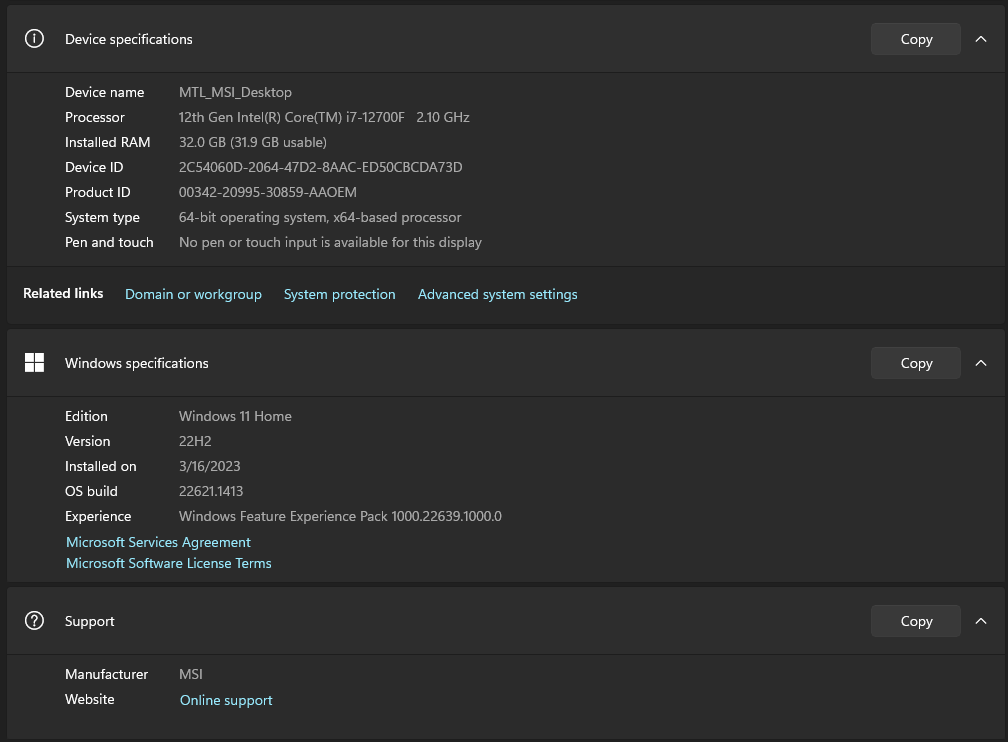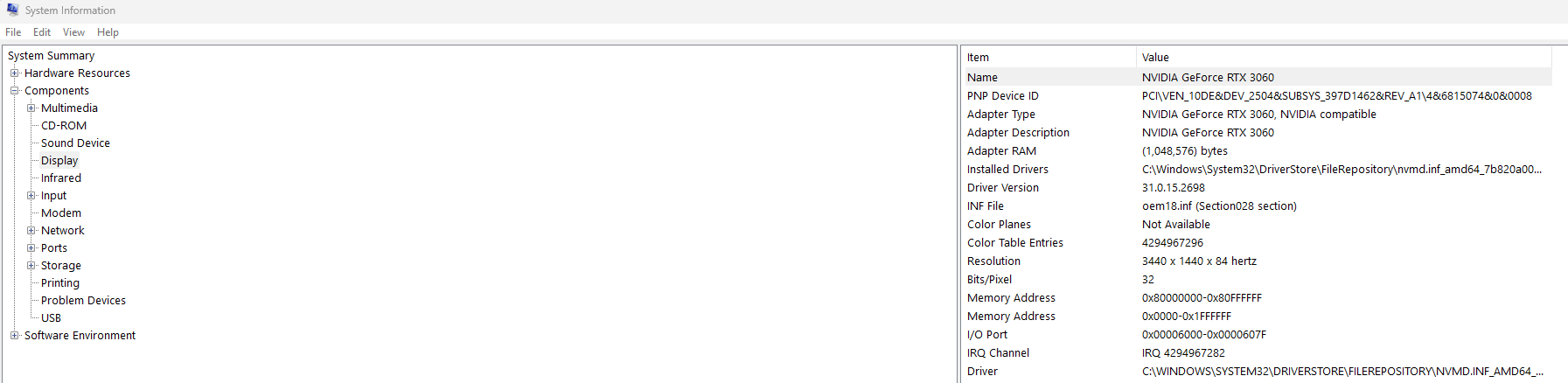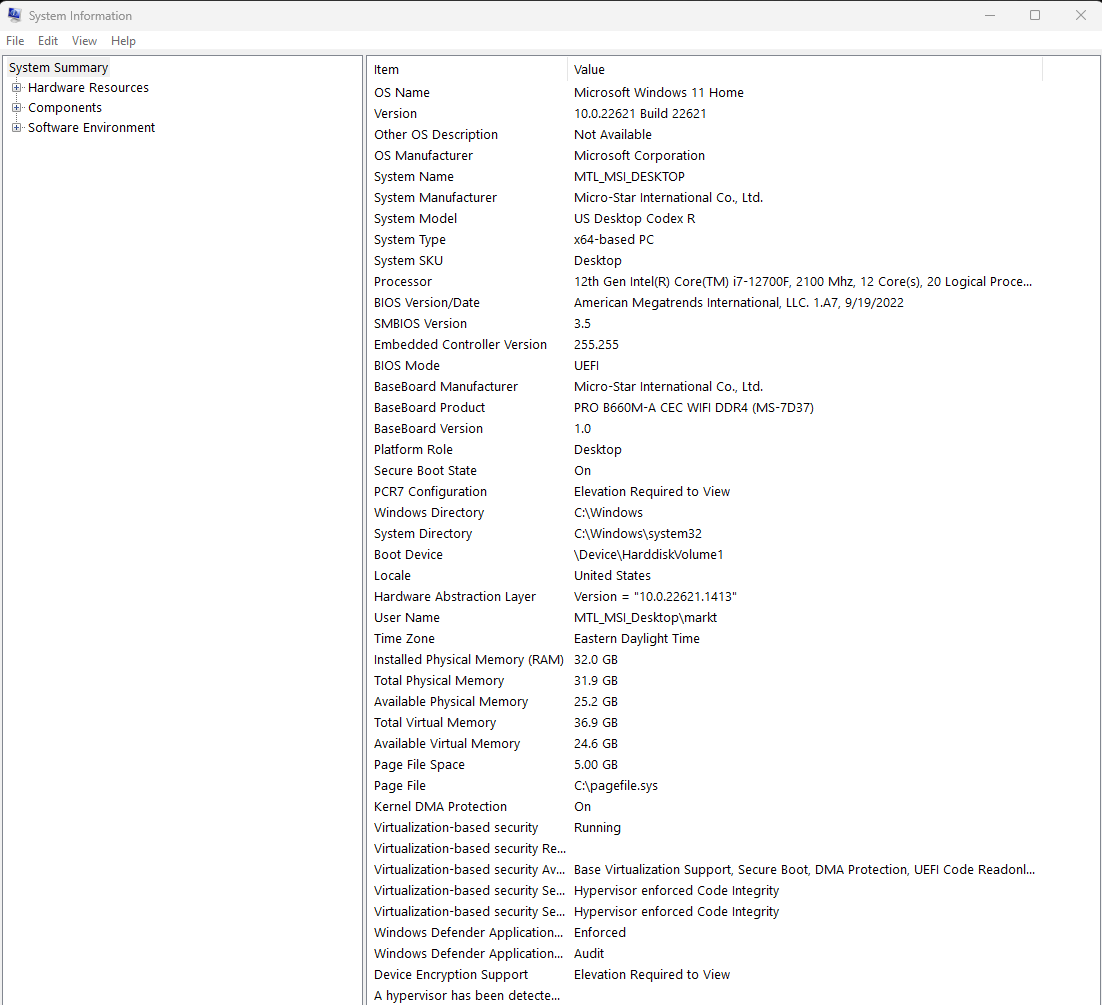I extract all and then run the .exe if that's what you mean. I was looking for install directions just in case I did something stupid, but I can't find any from you guys. It's probably just me doing something wrong tbh. I'm trying a few other things and I'll update this reply if I'm still having issues.
If there are instructions, could you point me to them? Otherwise, I might need to have you walk me through every step since I honestly don't know what else to try... :/
Viewing post in Sapphire Safari (Beta Access) comments
This is also a brand-new desktop. It's all set up though and I have been playing other games and programming on it just fine. I also completely disabled UAC briefly with the command line (as well as manually a second time using the Registry Editor) to be sure it wasn't my computer blocking/stopping something, but no luck. Also, I know it requires a restart when disabling UAC and I did that both times. Not sure what else to do. I hope you guys can help.
;(
Edit: I also changed my notification settings, so now I'll respond to you much more quickly. I know you guys are working hard, so I'll respond faster from now on.