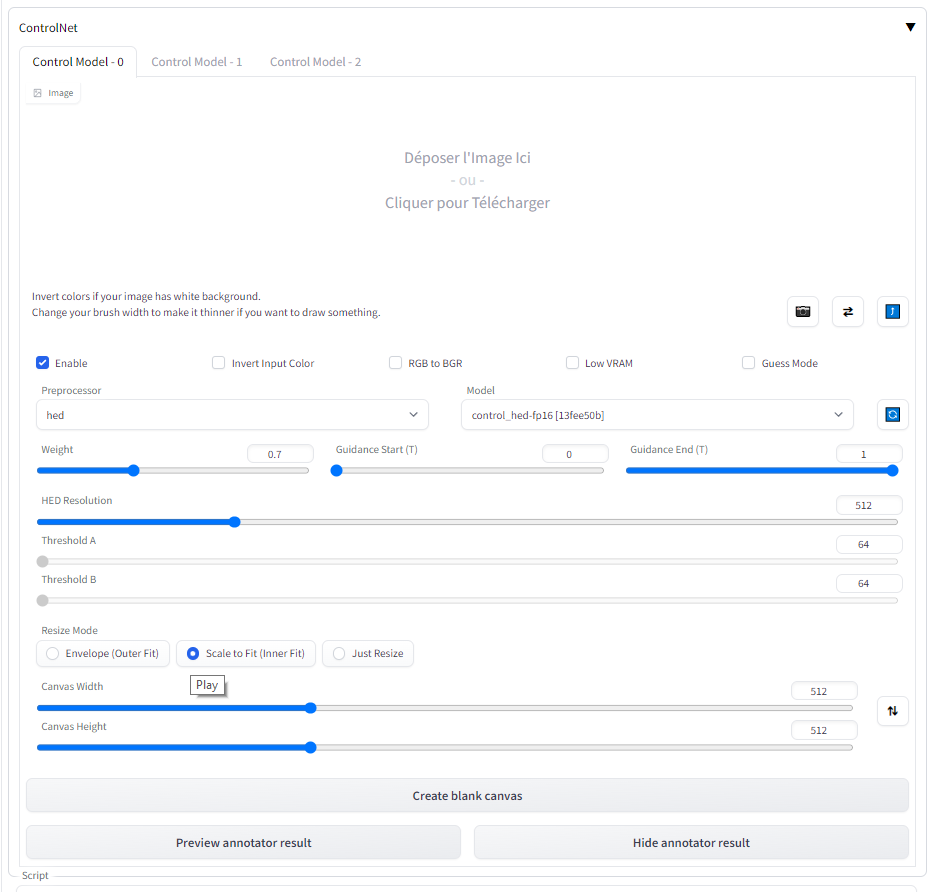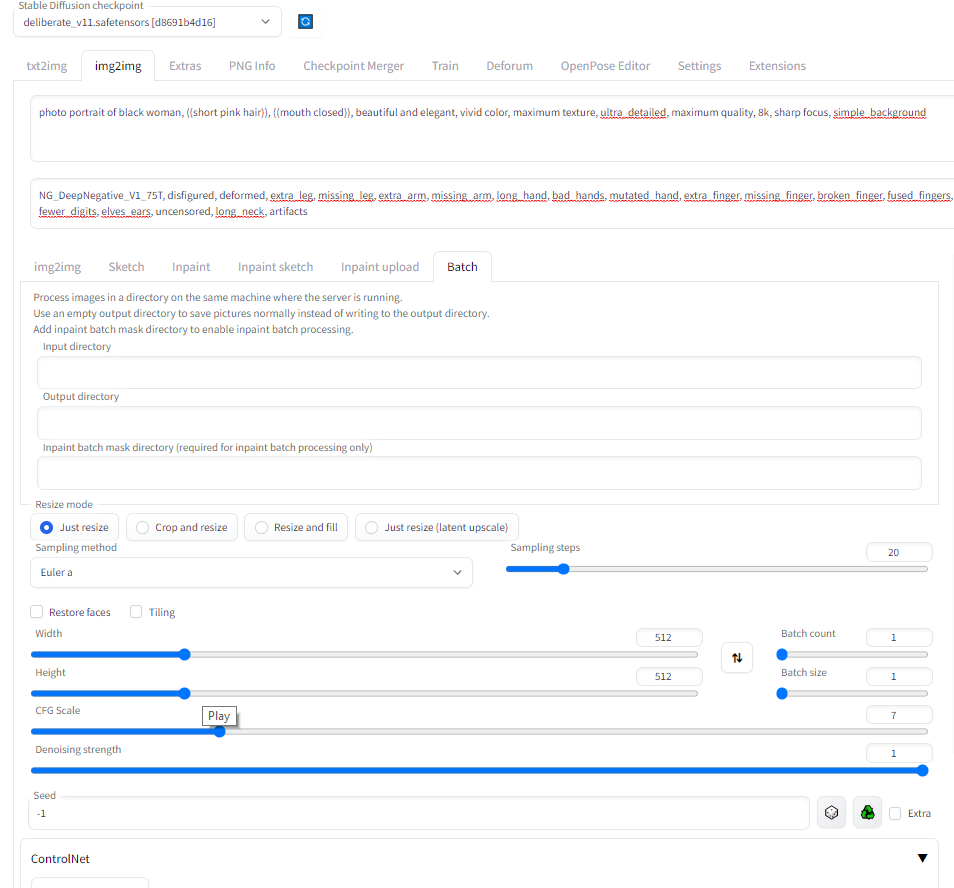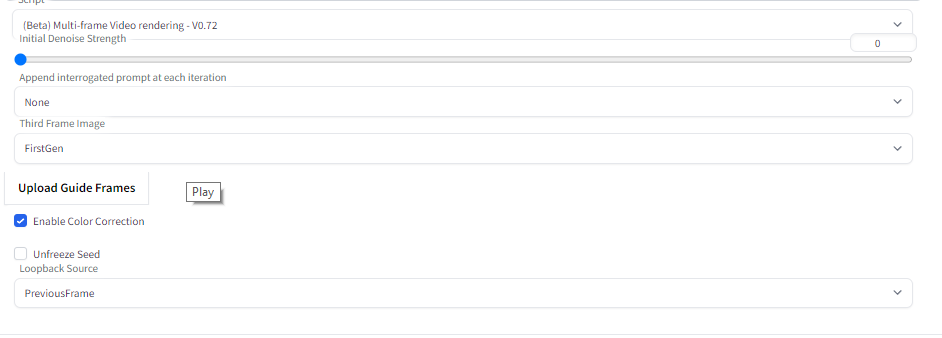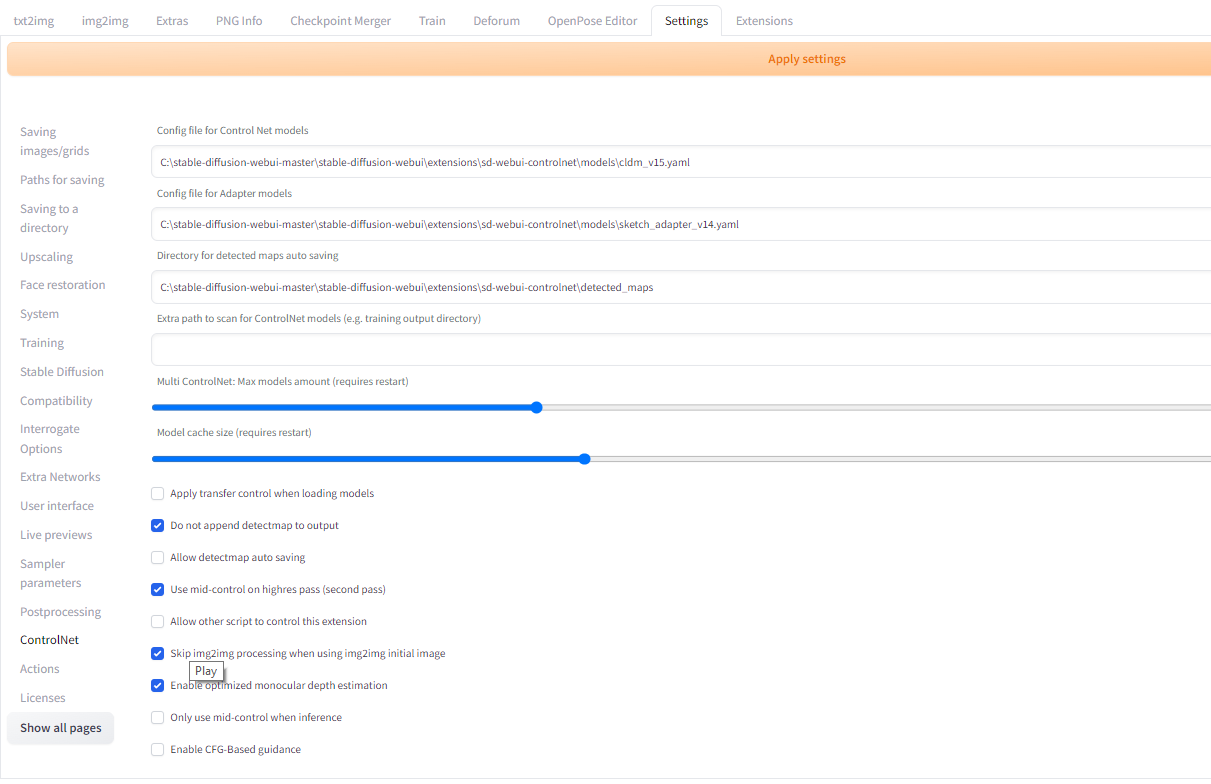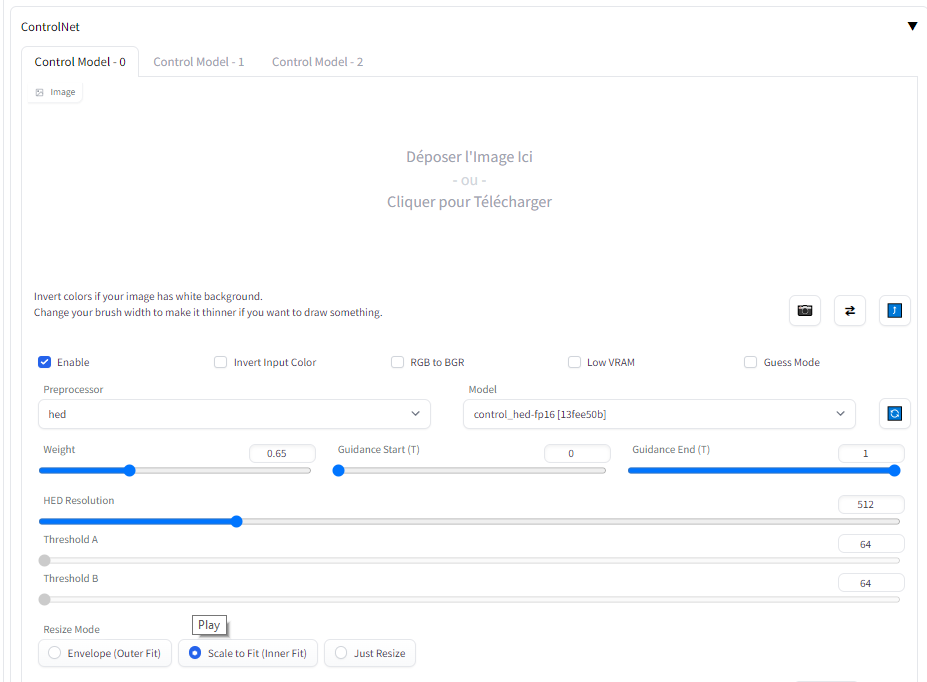Viewing post in (Beta) Multi-frame Video rendering for StableDiffusion comments
There are a few youtubers who have said they are working on tutorials for it. It has only been published for around 2 days, so many things aren't fully worked out or understood yet, even by me, so they may take a bit of time to experiment and figure it out for the models and embeddings they may use it with then publish their video. Each model seems to need different settings